Most of “bones” of this moved and revised ‘Meandering Passage’ are finished. However, I’m not completely happy with the posts featured image slideshow at the top of the homepage. So, this whole section may yet change.
While the “bones” are there I still have a lot of work to do reimporting images to the galleries and inputting database records for the travel logs. On the old site, my galleries were in a separate Piwigo Photo Gallery but I’m bringing them all into WordPress with the Envira Galleries plugin. All the photos will be imported manually. I also want to tie the travel logs in with corresponding image galleries where appropriate.
Speaking of photos and images, about 10 months ago I quit using Adobe Lightroom and Photoshop. I’d been a subscriber to Adobe’s photographer software subscription service since it first began but with RV’ing the last three years and using only a small laptop I was looking for something lighter weight for image post-processing. I also didn’t like the Lightroom catalog (database) design and to be honest I’m not a fan in general of software subscription business models.
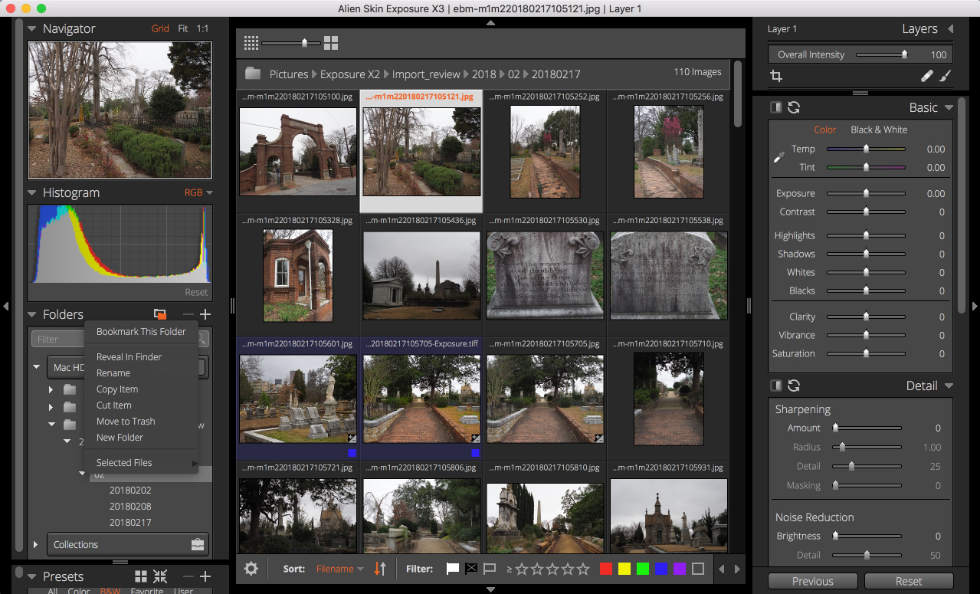
I’m now using Alien Skin Exposure X3 in place of Lightroom and Affinity Photo in place of Photoshop. I’ve been pleased with both. But then I’m not, and have never been, a power-user by any measure. Alien Skin has been steadily improving Exposure X3 to close some of the functional gaps with Lightroom. Exposure X3 is non-destructive, has layers, does RAW file processing, has extensive image adjustments and provides file management without needing a catalog — sidecar files are used for changes/adjustments. It’s fairly fast even on my laptop. Affinity Photo can read or write Photoshop native files and has many of the capabilities of Photoshop. Of course, the integration between Exposure X3-Affinity Photo is not as “tight” as with the Adobe products but with a few adjustments in my workflow, it’s been fairly easy to become accustomed to.
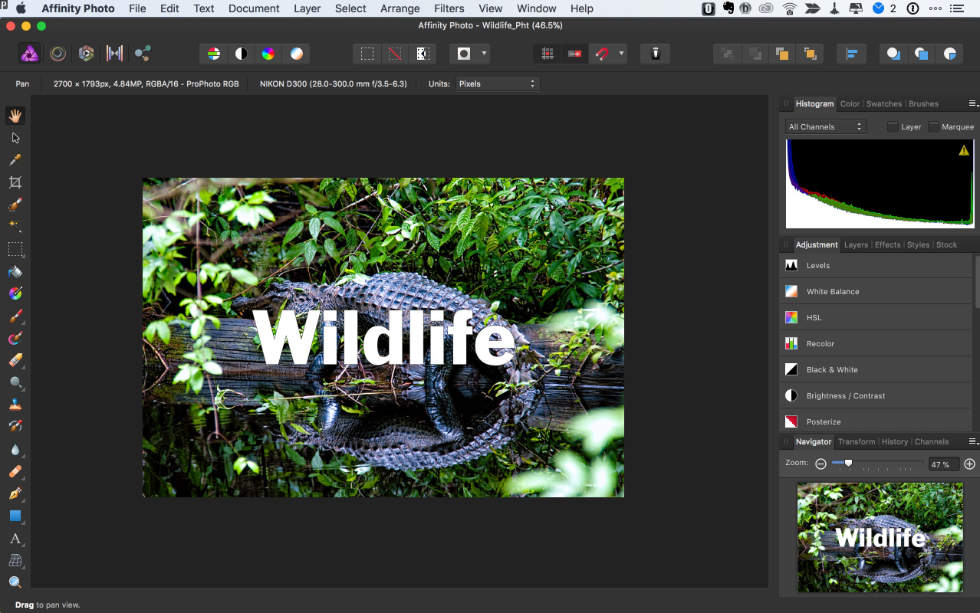
This combination works for me…but different folks have different needs so your mileage may vary.
I’ve been looking at Affinity apps (photo and designer) for a while now. The Windows 10 apps seem highly functional and Affinity Photo appears to be a worthy replacement for Photoshop. Nice to see someone whose judgement I trust, confirm this. If I ever get back into photography, I will look more seriously into it. My only concern with it, is that it is too cheap. That probably sounds like a weird concern to have but for the price they charge I have to wonder whether they will last, and if they do, whether the quality will remain. Software developers ate not cheap and at $60 a pop for the software, they will need to pull a lot of people away from Lightroom and Photoshop to remain in business.
Still, having said that, considering the ultra low volume of photos I make these days, swapping over would probably make more sense :)
Cedric, what you describe is a valid concern. Software companies often go out of business for financial reasons or being bought out by the competition and then scaped. It may well happen with either of these companies…you pay your money and you take your chances! :-) Hopefully, there may be a number of mom-and-pop photographers out there that have never bought into Adobe but feel they are beyond Apple Photos, etc. If these companies fail I’ll be looking for another alternative but I’ll use these two as long as I can.
On the other side of this argument, Adobe could decide any day that the photographer software lease should be $19.95/mth or maybe $29.95/mth or more $$$$. Plus I was tired of having to split up my photos into multiple catalogs so that the performance/speed of Lightroom was acceptable on my laptop. I just don’t do enough photography to buy into Adobe any longer.
Good to hear from you…take care!
It was good to read your post about Exposure X3 and Affinity Photo. I’ve been reading what I can about them and liking what I read. I’m still using LR4 and PS Elements. :-) I will be interested in seeing if and where Affinity Photo goes with data management. Since I’m not a pro I don’t need anything overly powerful. And, again, we are back to this obsolescence idea.
Monte, I never truly scratched the surface of PS and only used a portion of LR. Exposure X3 does the file management and doesn’t require a catalog like LR…which removes lots of speed restrictions. Affinity Photo is the PS replacement for those time I want to do a little more advanced editing. It has many of the PS capability, reads PS files and can even use some of the PS plugins. Even if there are no more updates to these packages I’d probably run these two as long as they’ll functional. “Obsolescence”…you must be talking about me! LOL :-)
Interesting read on your experience with pulling the Adobe plug. I think I am much, much too dependent on all the plugins, luminosity masks, etc that I have grown to like with PS to go cold turkey. I also truly hate the subscription model, and more so, it seems so many software companies are going towards this for everything. From a business standpoint, I can see the benefits, but it is a hard pill to swallow as a user when you are paying subscriptions for everything.
Yeah, I understand your plugin dependency concerns, Mark. I had a number of PS plugins I depended upon but my situation was driving me to simplify post-processing so I decided to be willing to change not just the software but the workflow as well if required. What I’ve found is that several plugins I used work with Affinity Photo and the others plugins have standalone versions. Exposure X3 supports unlimited external editors so it’s simple to pass the image or a copy of the image to these programs then when I save the revised version back in the watched Exposure X3 folders it’s automatically and quickly reflected. It ended up I changed my workflow, gave up little of importance and got a quicker and less resource dependent solution. I’m certainly not pushing this solution for/on anyone else, but I wanted to toss it out there so others might realize Adobe isn’t the only solution…at least for amateur photographers like myself. :-)