It’s fun to find those “treasured utilities” that make your workflow simpler and easier.
Meandering Passage uses WordPress as its blog engine with an accompanying installation of PixelPost as an informal photo gallery. These two apps are tied together via menus and a ‘Today’s Photo’ thumbnail on Meandering Passage taken from the latest photo posted in PixelPost.
This weekend I discovered a plugin by Jay Williams, Pixelpost/Adobe Photoshop Lightroom Export Plugin, that makes uploading photos from Adobe’s Photoshop Lightroom to Pixelpost extremely easy.
The first requirement is that your version of Pixelpost be at least v1.7.1. If it’s not and you want to use this plugin then you’ll have to upgrade your installation of Pixelpost first.
Installation of the plugin is straight forward with detailed instructions found at the link above. There are two PHP files to be copied to your Pixelpost installation. One will be copied to the ‘admin’ folder and the other to the ‘addons’ folder. In one of these files you’ll specify a post key (password) that will be used to secure photo uploads.
Once these files are copied, turn on your upload ‘addon’ via the ‘admin addon menu’ in Pixelpost.
In Adobe Lightroom, the export plugin module is copied to the appropriate folder in your local installation. Lightrooms Export function will now have a PixelPost destination option (see screenshot below.) Here you’ll enter the upload URL and the post key (which can be viewed/copied from under ‘addons’ in Pixelpost.)
To use select you options for export and click ‘Export” and the images(s) will be automatically uploaded/posted to Pixelpost.
The only change or addition I personally would like to see in this plugin, is the ability to set a specific date and time for the photo in PixelPost. Current options don’t allow for this and I often like to upload ahead and have them become active at a certain date or time.
However, I can see difficulty coding this function if there are multiple photos being exported from Lightroom as a batch. Perhaps this could be an option only when a single photo has been selected for export?
Discover more from Meandering Passage
Subscribe to get the latest posts sent to your email.

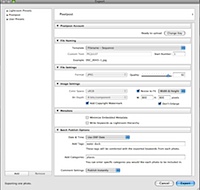
That sounds like a pretty handy tool! It makes me wonder how many other useful Lightroom plugins there may be. Now I’ll have to go and have a look to see ‘what I cannot live without’! :-)
Hi Paul:
Nice to see you back and i take it you had a good time. Still finding sand I bet! :-)
I know there’s Lighthouse export plugins for Smugmug, Flickr and Zenfolio as well as perhaps others. They make submitting photos to one of these online applications easy.
Any idea if this plugin will get ported to Lightroom 3
Sorry, I have no idea and I’ve since moved off pixelpost.