few days ago I moved Meandering Passage (MP) to a different hosting neighborhood. Why you might ask. Well, Meandering Passage has become somewhat static since I’m seldom posting and as a result, there are fewer visitors. So, I decided to find a less expensive parking place until I could decide what to finally do with it. Since my hosting renewal was coming up in March, now seemed a good time to do something. I could have downgraded my hosting plan at its previous host, but the big discounts come when you’re a new customer to someone.
So I found a good deal for a decent plan from a recommended company and I moved MP. My new hosting is for three years and is only about 70% of what I had been paying for one year.
Still, I was worried even the saving$ wouldn’t be worth the “pain” associated with moving a fairly large website. However, I decided to try the “All-in-One WP Migration” WordPress plugin and I’m glad I did…I’m amazed how smoothly it went. Once the plugin was installed and activated I used it’s “Export” function to create and download a ZIP file of all the MP site to my Mac desktop. The new hosting site came with WordPress installed so I added the “All-in-One WP Migration” plugin to this new site and then used the plugins “Import” function to restore MP to the new host from the export file on my desktop. After changing my domain “meanderingpassage.com” to point to the new host domain nameservers I only needed to wait for 24 hours for the new address to propagate across the Internet to be done. No real issues and no problems. It even kept the same plugins activated, transferred all my photo galleries correctly, and even transferred my database data as part of the process without any intervention from me. :-)
The main transfer process was completed in a little under five hours with four of those five hours being unattended processing by the “All-in-One WP Migration” plugin. The only additional tasks I had to do was set up/duplicate site email and FTP users/clients and then tweak a few server parameters. I also reactivated Cloudflare for MP.
Meandering Passage is 14 years old and has a significant number of photos and galleries was a sizable 8Gb in its compressed ZIP file format. Because of the large site size, I did have to purchase a larger site extension for the “All-in-One WP Migration” plugin. But considering how easy the plugin made the transfer, that was a bargain. It’s also a quick way to get a complete backup of your site.
I was expecting to perhaps take a noticeable hit in site performance moving to a cheaper shared server plan from a shared server* plan advertised for WordPress performance but from investigating the new servers are top of the line and their built-in site caching seems to play very nicely with Cloudflare’s caching. So the expected performance hit isn’t as great as I feared. To clarify, I have nothing but good to say about my previous host, they were very good. The issue was the current MP was in a bigger plan than now needed and I realized larger savings could be had by being a new customer for someone else.
This may not be of interest to most but if anyone wants greater detail or has a question, let me know in the comments.
*Edited 1/16/2020 – changed the wording to clarify the previous plan was shared server as well.
Discover more from Meandering Passage
Subscribe to get the latest posts sent to your email.


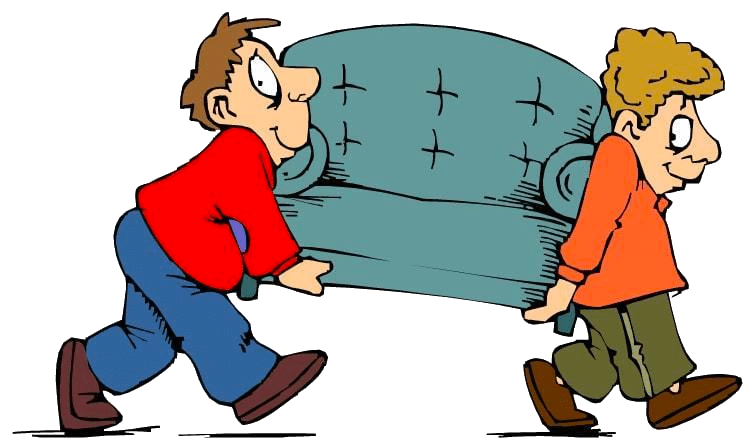
From your comments do I take you were not on shared hosting before?
Glad it all went ok. I read good things about migration plugin all the time.
Ahh, in rereading my post I can see how you would have that question, but no, no, I’m sure my previous host was a shared server but with a package promoted as a WordPress focused hosting with more storage and bandwidth than I needed and SSD for faster load times, etc., etc. But heck, the new host is probably still more than I actually need. Yelp, if you just want to move a WordPress site, not change it, the migration plugin is wonderful.
I do have a WP package myself, but I think the only special thing about it is a server cache on the front end. In fact, I may be overly cached! :-) I also use Cloudflare, and then a local site cache, and I still get dinged for having a slow site now and then.
Haha, my new host also has there own Server cache, must be the current thing, so I’m using it with Cloudflare but I’m not running a local WordPress cache. Even at that, I was wondering if I was “overly cached.” I’m not certain how changes process through multiple caches or if there’s an inherent disadvantage or advantage of running multiple layers of caches. Oh well, it’s not like data on my site is changing very often. :-)
Looks good to me, Earl! Has a comfortable look to me. I’ll let you know if I find something.
Thanks, Monte!