I’ve been working on a slideshow of my best photos from our recent Italy trip for after dinner enjoyment with the friends we travelled with. Normally I try and not bore people with vacation photos but when the audience is made up of those who experienced the same trip/locations it can be fun remembering and recalling stories around the photos.
I’ve decided it would work best to use my iPad and AppleTV to display these photos on our LCD TV using Airplay. This allows a smooth slideshow, with a music background, but also gives me the option, from my chair, to stop the slidewhow and focus on a specific photo if need be.
Getting a photo slideshow on the HDTV was easy…getting it to look good has been much more difficult. While most of my photos are a 4:3 or 3:2 aspect ratio the HDTV is 16:9. With a standard slideshow not all of the screen can be utilized leaving wide black areas on either side of displayed landscape oriented photos — resulting in a smaller display.
There are a couple of slideshow options, Ken Burns effect or Zoom to fit, which use all the screen but also do a virtual 16:9 crop of the photo dead center. Since for visual interest sake I try not to always photograph the main subject dead-center these options were not acceptable — however, I did love that use of the full screen.
What I’ve finally settled on is going through all slideshow photos and doing a manual 16:9 crop for those it’s acceptable on. This way I can decide where the crop will fall so as to not lose the essence of the photo. Surprisingly, I’ve been able to re-crop 80%+ of the landscape oriented photos with what I judge to be good results and a few have surprised me by perhaps being better at that ratio.
A lot of extra work re-cropping was made simple in Adobe Lightroom. In the Develop mode I selected my first slideshow landscape oriented photo, selected the cropping overlay and set the aspect ratio to 16:9. Once I finished positioning the new crop I performed a copy (CMD/CTL C) of only the aspect ratio and without leaving the cropping tool I selected my next landscape oriented photo. I then pasted (CMD/CTL V) of the 16:9 aspect crop and positioned it to best advantage — on to the next photo, assess it, and another paste/positioning if warranted. It went quickly.
On photos which are portrait or landscape oriented but cannot “survive” the more extreme 16:9 aspect ratio the blank screen on either side of the photo will be tolerated.
I’m certainly open to anyone that has a better idea/workflow on how to utilize the full screen of a 16:9 HDTV for a photo slideshow. :-)
Discover more from
Subscribe to get the latest posts sent to your email.

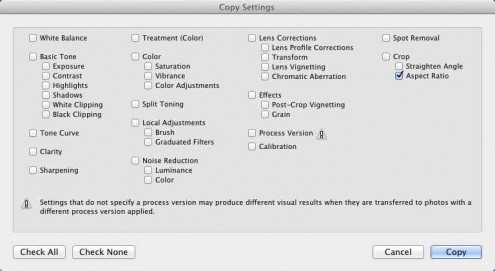
Earl –
A method that I use to batch crop 4:3 files to 3:2 files for lab prints would probably work for this. Take all of the photos you want to use, make virtual copies in a new collection, then go to the Print Module. Make sure the option to “use all photos in the filmstrip” or “all selected” is checked. Using the “Print to File” option, set up your custom aspect ratio and output resolution there and select the “Zoom to Fill” box. You’ll have to go through each photo separately (using the hand tool to move the photo up and down within the frame) to get the photo where you want it. When you are done, output the files as JPEGs to a new folder and use those for your slideshow. You can select your color space and level of sharpening just like you would if you used Export. This doesn’t give you a custom crop option per se, but you can adjust the photo within the defined aspect ratio. If you did need to do a custom crop you could jump back to the Develop Module and do a custom crop for those images that need it.
Thanks, Tom. I appreciate your input.
In principle our method’s are similar. I did use virtual copies for those I cropped to 16:9 and when finished I exported to JPEGs which I then sync’d to my iPad.
Since I was applying the crop selectively to only some of the landscape oriented photos and none of the portrait photos I hadn’t thought about using the Print module — I’ll have to check it out to see if that’s a time saver.
Hi Earl. This is a minor point and totally unhelpful, but it irks me that we are moving to such wide aspect screens these days. It seems that everything is being driven by watching films. Remember when video (e.g. “tv”) was 4:3? Personally, I like that aspect ratio better. Not everything has to be a panorama–especially in still images. I feel your pain.
Grumble, grumble. Back to your regularly scheduled programming…
Hi Eric, Short reply – yes, it did irk me to feel I needed to do this in order to present the photos at their best. :-)
Perhaps I shouldn’t have made this compromise but the visual impact to the viewer by changing them to 16:9 was significant and I retained the integrity of those which couldn’t make the transition.
We, photographers, and our current media, digital images, are flexible…TV screens are not. There’s some pride to be taken that our art in many cases can adapt and transcend while still remaining our art.
I know your pain of dealing with different aspect ratios. To top it off, vertical images get the short end of the stick with a HDTV. I do like the Ken Burns effect with many images. I think you probably did the best workflow possible by using Lightroom to automate much of the reformatting. At least you still had a say in the crop decision rather than some program just squishing an image to fit.
Mark, thanks. I like Ken Burns effect too but it seems to crop these photos a little too much for my taste.