
It’s looking like Spring has arrived here. There will still be some random cold morning frost or perhaps even a snow in our future for the next 30 days or so but we’re getting past the Winter that wasn’t.
A couple of facts or reminders about the Lightroom 4 update.
1. Via the Lightroom Menu, > tab, be sure and check the “Automatically write changes into XMP” option — see below. When you enable this option all Lightroom adjustments/changes are written to the XMP block of the file instead of being stored in the Lightroom Catalog. If this option is off and you should happen o lose your LR Catalog then all you adjustments and changes would be lost as well. If this option is on and your changes are being written to the file as they are made then if you lost you current catalog you can just reimport the file into another LR Catalog and those previous LR changes should come with it. Adobe sets this option OFF by default for some reason…and there’s not a good reason for having it off. Check after you upgrade to LR4.
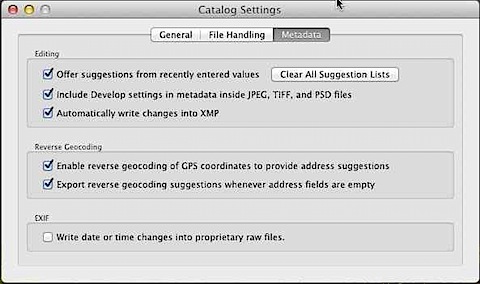
2. Just for the record, from some experimenting I was doing, the LR4 > option is not the same as opening a LR3 database in LR4 and letting LR4 do it’s upgrade process. While the import will bring over almost everything from the other Catalog it will not bring over the Publishing Services or Publishing Albums. It also seems to miss bring over some Collections and will take a very long time where as the upgrade process is fairly quick. Now you know! :-)
Discover more from
Subscribe to get the latest posts sent to your email.
I’m so far behind in the technology. I just set up my SmugMug publishing plugin! I’ve had SmugMug for a long time. I’m also having a look at some other plug-ins that I might like. Overall, I really like LR4. I need to check those settings, though.
Paul, I’ve only started using publishing services heavily in the last six months or so. They certainly can make it easy to push you photo’s out from LR to other photo services/applications you may have. Then it becomes a much simpler matter of dropping a photo on the publishing album and clicking publish…heck even I can almost keep up with that. :-)
DO check that setting in #1. It may keep you from being very sad one day.
All done. It was certainly not checked! Thanks for the tip, my friend.
I have downloaded LR4 but could not install it. It seems I may not have the latest version of Leopard, yet when I check for upgrades it tells me I’m current. I’m now on a trip and will check it out when I get back. Thanks for this information, Earl. I will check and make sure I have the correct boxes chacked.
Monte, bad news…you need OS X Snow Leopard 10.6.8 or later in order to run LR4. That’s from Adobe. You’re a couple of versions behind.
Depending upon your Laptop’s hardware it may not run Lion so you may have to find Snow Leopard 10.6 to upgrade to.
I just installed it the other day, and really haven’t had the chance to kick the tires much other than a cursory look around. I thought the “write to XMP” option used to drag down performance, but that may no longer be the case. Of course, we are all backing up our databases regularly right?! :-)
I’ll try to turn it on again and see how it flies. I did notice that the Clarity slider seems to be on steroids now. I had to throttle it back more than I usually do. I didn’t see much difference except some very slight detail enhancement with the new 2012 Process. It is such a great program, I can’t imagine being without it these days.
Mark, of course everyone always backs up their database…I’m shocked you’d even conceive of someone not doing so. :-) If you’ve not had “write to XMP” option turned on there is an initial hit in performance as LR updates all current photos/files in the background. Once this initial process finishes I’ve not personally noticed a performance hit…but results may vary.
It would be hard doing without LR.
Thanks for the useful tip about the Lightroom 4 update – I’ll have to check if I have enabled the write to XMP option!
I look forward to spring and the new photographic subjects that come with it as well. It’s finally getting warmer here too.