While I’m still a couple of days away from receiving my upgrade copy of Apples OS X 10.6 Snow Leopard, I have been reading and monitoring others experience and it appears overall a good release. Remember, Snow Leopard is only for Intel based Macs. If you’re using an older PowerPC processor Mac, Snow Leopard will not work!
From what I’ve gathered, there are some tweets and minor speed gains with Snow Leopard, but it won’t be a game changer for your OS X experience.
Apple from the start has stated that Snow Leopard (10.6) is a refinement of Leopard (10.5) and for the reasonable upgrade price of $29 I don’t think anyone should complain.
Below are a few compatibility lists of applications that will/won’t work with Snow Leopard. Check before you upgrade to avoid any unpleasant surprises after the fact.
Mac OS X 10.6 Snow Leopard Software Compatibility – MacInTouch
Mac OS X 10.6 Snow Leopard Compatibility List – Wikidot
Mac OS X v10.6: About incompatible software – Apple
Two words before you put that Snow Leopard DVD in that drive, upgrade and back-up. Upgrade applications you use regularly to the latest version and back-up everything in case there’s a problem.
See you on the other side in a few days! :-)
Discover more from
Subscribe to get the latest posts sent to your email.
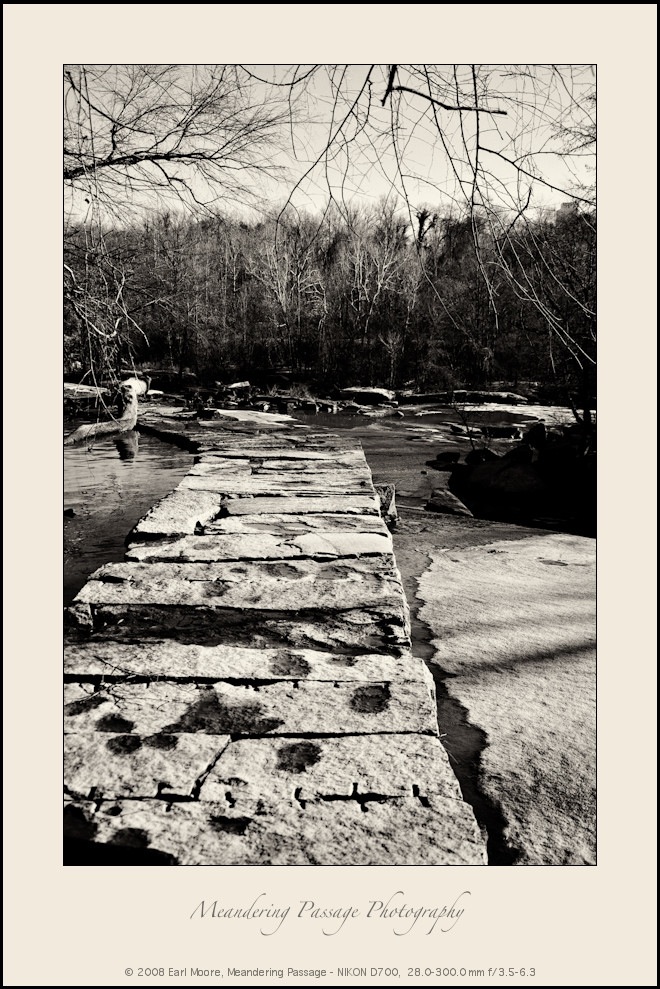
Earl – I was thinking of making a clone of my boot drive before I upgrade. I understand Carbon Copy Cloner and Super Duper are the most recommended. Do you use either? Preference?
One thing that had me nervous was drivers for my Epson 4800. It seems though some have made it work with a driver reinstall though. I think I may still wait a bit and let you adventurous types kick the tires a bit. :-)
@Mark: I’ve used both Carbon Copy Cloner and Superduper and they’re both good applications. However, Superduper has been part of my nightly backup process for a long time so I’d have to give it the nod.
It wouldn’t hurt to give it a couple of days for things to sort out. :-)
I saw somewhere that the 10.6 will use a gamma value of 2.2 for the display. If you’d like to have the original value, I guess you could still tune it downwards, in opposite to how we do today when we tune the value upwards to make it more compatible with the PC (light-wise, when publishing for the web).
Thanks for the useful information.
Snow Leopard installed without a hitch on my machine. Both printers work as does the scanner so I’m happy so far. I’ll have to check the gamma value on the monitor.