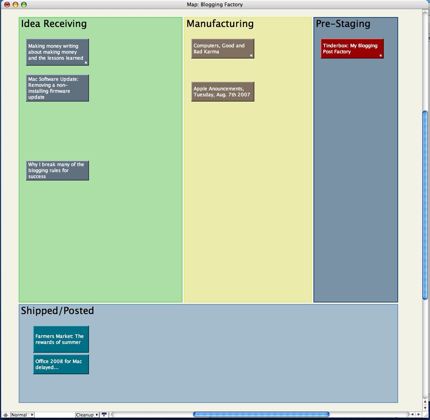![]()
I’ve had the application Tinderbox for some time and have used it for various types of note taking and mind mapping. I recently decided to use it’s capabilities to help with the process of writing my blog posts. Tinderbox can produce a weblog itself, but in my case I already have a blog that uses WordPress.
There were a number of goals that I wanted this “blog writing” system to address:
- It needed to show a progression of the process.
- It needed to be visual using colors, grouping and locations so as to convey at a glance the current status of any items.
- It had to be simple.
- It had to be efficient. There should be enough automation to make it easier to use then not.
I’ve years of IT experience in manufacturing so I decided to use a manufacturing theme for the basic design of the application. I call this Tinderbox document “My Blogging Factory” and the main interface uses a colorful Tinderbox Map view.
Here’s a screenshot of My Blogging Factory map view:
For the purpose of simplicity I’ll refer to my ideas and articles from this point on as notes, which is the Tinderbox term.
There are four basic steps I’ve defined for creating blog articles:
- Collection of Ideas (notes)
- Research and Writing of the Articles
- Pre-Post hold
- Posting and Saving
To represent these four steps, I created four Tinderbox Adornments, one for each of the above steps.
- Idea Receiving (Collection of ideas)
- Manufacturing (Research and Writing of the Articles)
- Pre-Staging (Pre-Post hold)
- Shipped/Posted (Posting and Saving)
I also created a new user attribute called “PostStatus” which contains a status number related to the status/Adornment of each note/post.
- PostStatus=”1″ (Idea Receiving)
- PostStatus=”2″ (Manufacturing)
- PostStatus=”3″ (Pre-Staging)
- PostStatus=”4″ (Shipped/Posted)
Each of these Adornments has coded “OnAdd Actions” that automatically perform the follow functions when a note is placed in the adornment:
- Sets the appropriate “PostStatus” Code depending upon which Adornment the note is placed in, see above.
- Sets the color of the note to a unique color depending upon which Adornment the note is placed in.
- Sets the “KeyAttributes” to Created Date plus “PostStatus” for later sorting and querying.
- Sets the Created Date attribute to “Today” (current date, time).
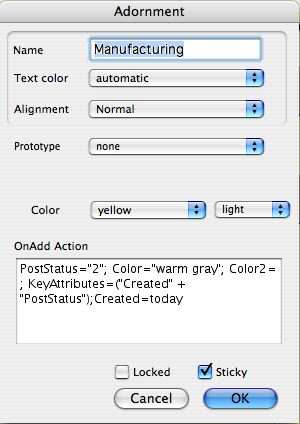
I’m using the Created date attribute as the date that the current PostStatus was set for each note. I may consider using a separate user attribute for this later.
USAGE OVERVIEW:
Here’s how I use this Tinderbox document application:
I collect and create my ideas for posts in the “Idea Receiving” Adornment. These may be vary rough ideas with little else but titles or they may also contain reference information and Internet links. They are visible each time I open “My Blogging Factory” and so catch my attention and thoughts. Some ideas may stay here for an extended amount of time while others move on to the next step almost immediately. There may be a good number of ideas in this adornment at any time.
When I am ready to further develop an idea and write the article for posting I drag it to “Manufacturing” Adornment, which changes it’s color, status and date. In the “Manufacturing” Adornment I do my final research and writing of the blog post. There are usually only a few of articles in this adornment at any time.
When I deem the article completed and ready for posting I drag it to the “Pre-Staging” Adornment, which again changes it’s color, status and date. This area sole purpose is to allow the article to mature and to give me time to think about posting it. For major articles I’ll hold them here for 24 hours so that I can have a chance to review it and make any changes from second thoughts. There are usually only one or two articles in this adornment at any time.
Once the article has been posted to my blog (copy and paste to Ecto), I drag it to the “Shipped/Posted” Adornment…again changing the color, status and date. This is the archive area for my posts.
This is a very simple system which uses only a small part of Tinderboxes feature set. I’ve already identified two additional capabilities I want to add:
- An alert system when a note (article) has been in “Pre-Staging” for more then 24 hours.
- A sorted outline view of each status and number of notes.
I’m sure there may be better ways to accomplish all this, but for now it works for me and gives me an easy way to visualize the whole process. I’ll continue it’s development.
ABOUT TINDERBOX:
Tinderbox is an Eastgate Systems, Inc. product for the Apple Mac, and is billed as “The Tool for Notes.” According to Eastgate:
Tinderbox is a personal content management assistant. It stores your notes, ideas, and plans. It can help you organize and understand them.
And Tinderbox helps you share ideas through Web journals and weblogs.
Visual, smart, swift, and personal: Tinderbox is revolutionary new software.
Tinderbox 4.0 was just released with 100 new features and improvements. I’m looking forward to exploring deeper into this excellent application.
I like that Tinderbox encourages you to think about your data and provides the tools to let you look at it your way.
Technorati Tags: blog, tinderbox, eastgate, mac, blogging
Discover more from
Subscribe to get the latest posts sent to your email.