INTRODUCTION:
I’ve been a fan of the DD-WRT router firmware for some time. I’ve even done a couple of post about installing and upgrading a Linksys WRT54G with DD-WRT firmware. DD-WRT firmware runs on a number of wireless Linux based routers and provides capabilities far beyond factory firmware, such as VOIP, VPN and advanced traffic control.
Our home is single level with a fairly long floor plan from end-to-end. My office, where the main wireless router (Linksys WRT54G) resides, is in one end of the house and there is a brick chimney between it and the main living area and kitchen. As such the wireless signal strength at the other end of the house, is often weak.
OVERVIEW:
Here’s a rough draft of our home’s floor plan. It’s absolutely NOT to scale and doesn’t show all areas. You will see on this diagram the location of the primary AP (A) and of the second AP (B) that I added as a WDS node. More on that follows below.
I’d picked up a Linksys WRT54GS wireless router on Ebay some time ago and had put it away as a spare if anything should happen with my main router.
This weekend I decided to use it to set up a Wireless Distribution System (WDS) in my home to fuller home wireless coverage. Plus, I love doing projects like this!
First things first, by definition a WDS is a system that enables the interconnection of access points wirelessly. It allows a wireless network to be expanded using multiple access points without the need for a wired backbone to link them, as is traditionally required. WDS may also be referred to as repeater mode because it appears to bridge and accept wireless clients at the same time (unlike traditional bridging). It should be noted, however, that throughput in this method is inversely proportional to the number of “hops”, as all traffic uses the same channel. For example, client traffic going through one relay station before it reaches the main access point will see at most half the maximum throughput that a directly connected client would experience.
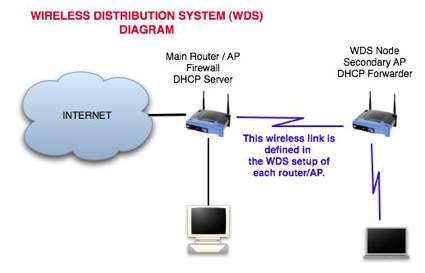
For the point of this discussion I’m going to refer to my main access point as “WRT54G (A)” and the new WDS node access point as “WRT54GS (B)”.DETAILS:
If you have two wireless routers with the DD-WRT firmware installed it’s simple setting up a WDS. I chose to set up a LAN-type WDS, although the options also allow you to set up a point-to-point WDS. A LAN type WDS is the easiest and most common as it requires no extra routing protocols or knowledge of networking, it is simply network bridging.
Below are the steps for setting up the WDS:
1. First you should make sure you’re using the same wireless settings on both routers and initially not any type of Wireless Security. If you have WEP or WPA security currently setup, disable it for the time being. You should also have the ability to access the web interface for each router. This access should not be via a wireless link but by an ethernet link.
2. On your main router, in my case the WRT54G (A), navigate to the Wireless/WDS section, select any row that says “Disable” and change it to “LAN” then enter the wireless MAC Address of the other router (B) on the row you changed to “LAN”.
Note: I’ve blurred out the MAC Addresses and some IP Addresses for security reasons.
3. On your secondary router, in my case WRT54GS (B), navigate to the Wireless/WDS section, select any row that says “Disable” and change it to “LAN” then enter the wireless MAC Address of the main router (A) on the row you changed to “LAN”.
Steps 2 & 3 tie the two routers together into one LAN.
Make sure you typed these MAC Address numbers correctly then save your settings.
4. Go to the Wireless Status Page of each router. You should see WDS Link and the Wireless MAC of the other router listed, with a signal reading. If the signal is “0dBm” then there may be something wrong. Check your antenna connections and configuration settings, and try again.
WRT54G (A) Wireless Status Page:
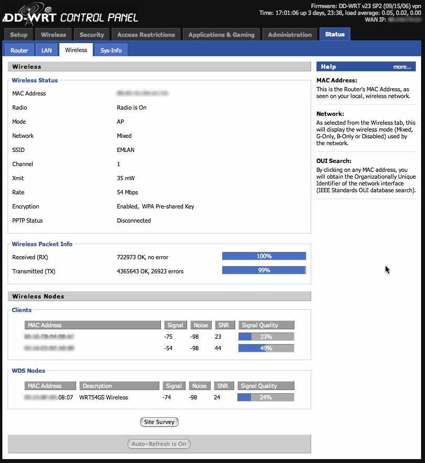
WRT54GS (B) Wireless Status Page:
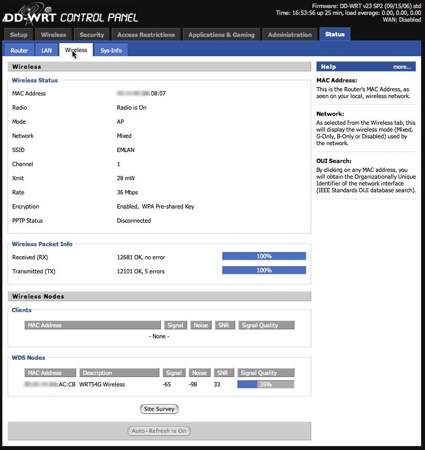
5. Once you have a decent signal, you can change the Internet Connection Type on the Basic Setup page of the second router to Disabled and set the Gateway to the LAN IP Address of the first router. This will route all traffic to your main wireless router/AP (A).
My secondary router/AP is IP Address 192.168.1.2 while my main router/AP is 192.168.1.1. Since I also use DHCP to assign IP Addresses on my home network I set the DHCP Type on my secondary router/AP (B) to “DHCP Forwarder” which will forward all request for IP Addresses to my main router. I entered the IP Address of my main router (A), 192.168.1.1, as the DHCP Server.
6. You can now run normal test to check if you are connected (ping).
7. Once you are sure you are connected and that everything is working, then you can set up Security. It is strongly recommended to use WPA Pre-shared Key with AES and TKIP as it is secure and easy.
You should not use WEP security with WPS!
SUMMARY:
This project was a fun and successful. I now have great wireless coverage over my whole home. If you already have a Linksys or other supported wireless router this project is very inexpensive. You can get a second router for about $40-50 USD. Also the DD-WRT v23 SP2 firmware is free.
I’ve listed a number of related resources below.
RELATED RESOURCES:
DD-WRT Firmware: V23 SP2 Update – Blog Post – Dec. 2006
DD-WRT Firmware: v23 SP1 update – Blog Post – Jul. 2006
LinkSys WRT54G Firmware DD-WRT Upgrade – Blog Post – Mar. 2006
DD-WRT Home site – dd-wrt home web site
DD-WRT Download – dd-wrt download web page
List of Routers Supported by DD-WRT – Blog Post
Discover more from
Subscribe to get the latest posts sent to your email.

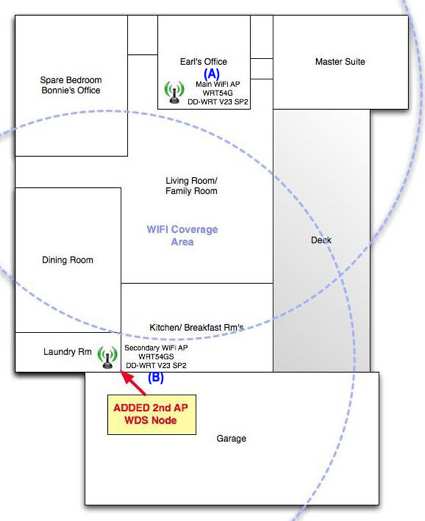
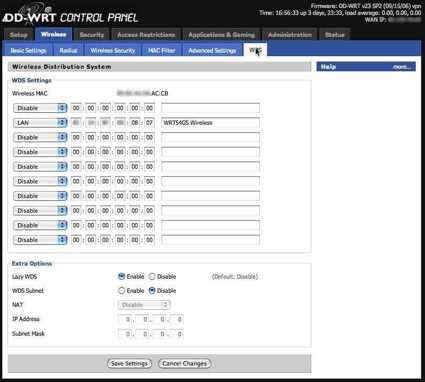
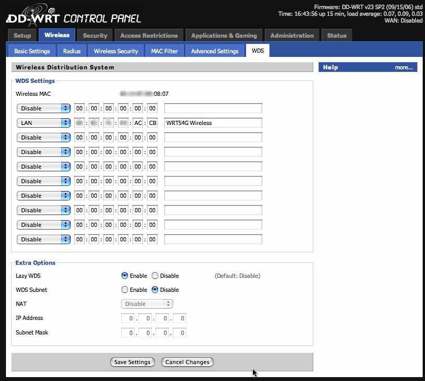
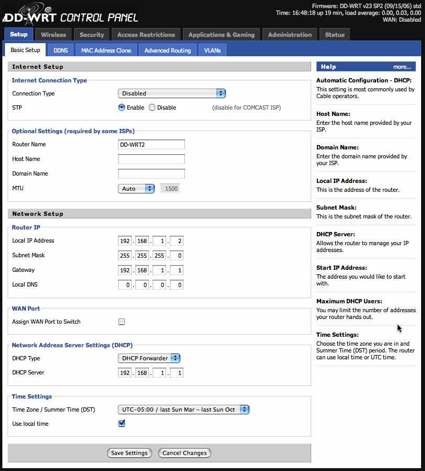
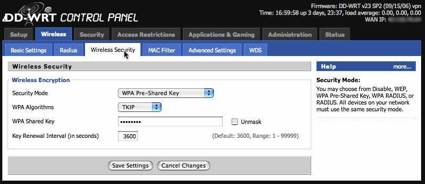
Not sure how often you read the comments, I’m just wondering if the DD-WRT firmware allows for WEP/WPA encryption BETWEEN the bridged routers. I’ve read a couple articles citing the main failing of bridging over wireless is that the traffic between the two devices can easily be sniffed even though traffic with either device requires encryption.
Dragon:
That’s a good question. While I’ve set WPA encryption at each router I’m not positive if the link between them is being encrypted. I had assumed it was but I don’t know for sure.
Good subject for some further study.
You seriously blanked out your mac address? Seriously, what potentially vital security problem could that bring? You are a special kinda guy:)
Adam,
It’s the old need to know…my MAC you don’t. ;-)
ever hear of mac cloning??
Good point Rick!
earl….ive got a bit of a tough one im hoping youve ran into and conquered this one…
Im in the process of setting up a wds network … 1 dhcp router ( wrt54g ) and 4 additional wrt54gl. Im using, currently, sveasoft talisman because i found that i can up the mw on the routers… dont need much but 200mw instead of 50mw will make a bit of difference.
I can get dhcp to pass from the router to ap1 and from ap1 to ap2… but i cannot get it to go anyfuther. it doesnt make a difference which additional router i configure or if i replace ap1 or 2… i can still only get dhcp to the 2nd ap… whats up here… is it the talisman software? or the fact that im setting all routers to static and programing each part instead of using auto wds…
if you know of a GREAT EASY read for how to wds.. can you please send it my way…. much appreciated…
rick
Rick,
Wow, you’ve certainly went beyond anything I’ve tried. I’ve only used the one AP in addition to the router so I’ve no seen what you’re experiencing.
Again no experience with the talisman software.
If you find the answer to your problem I would be interested to hear what it was.
Good luck on this.
Thanks!!
I now have a WRT150N and a WRT54G bridged.
it seems there is a limitation on how many wrt54g’s you can daisy chain in wds mode… if there is a way to do it i havent been able to chain more than 2 and an additional one for the final ap… only able to get a total of 3…
if this is not correct and there is a way to daisy chain more than 3 please someone let me know…
I was also able to use the talisman software and could amp up the power rating to 1 watt if i chose to do so… i only amped it up to 250mw from the standard 50mw and have seen a huge increase in signal strength and overall distance transmitted.
I did however have to use the wrt54gl as the newest 54g’s are not linux kernals any longer.
I hope this information will help someone out there… and if you can help me with the limitation situation… i would appreciate that.
@omglissc:
Congratulations on your success.
@rick:
I’ve never tried more then 3 so you’re into unexplored territory as far as my knowledge goes. Let us know if you find a solution.
Does anyone know if it is possible to do a WDS in this manner if you do NOT have access to the primary router, but only the second?
As far as I know…. no you cannot set up wds unless you have access to BOTH routers. the mac address of router 1 must be entered in router 2 AND the mac address of router 2 MUST be entered into router 1. In addition the type of distribution system must be changed from AP or repeater to a WDS distribution system. which will then allow the repeating signal to be recognized from a specific location and passed on.
Otherwise you would have a HUGE network in your neighbor hood that would originate off of ONE point. degridation would occure and packets would be sent from everyone to everyone clogging the network. In addition in a WDS system everytime you repeat or add an additional router to your system your TOTAL usable bandwidth is cut in 1/2.
Your 54g router becomes 27 with one router. your 54g router becomes 13.5 with 2 and so on….
I have not been successful in setting up a wds system with more than 3… and with 3 the last router is very weak. I have found that it is really only feesable at this point to set up a wds system with 1 router and 1 repeater PER hard wire port from the original point of connection…
in otherwords you can have 6 routers as long as those routers have dhcp addressing turned off and are set to static ip address and are originating from 1 router that has dhcp addressing turned on.
I hope this makes sense…
rick
I followed the instructions for WDS between 2 wrt54g routers. I get a WDS signal on both routers. I set up router 2 as a DCH forwarder to my primary router (1), but I cannot connect to the internet. My internet ISP is Comcast. Does that change anything? Also I cannot ping my primary router. Any ideas?
Thanks, Doug
doug… what routers are you using… i only know the specifics for a wrt54g or gs or gl…
for those… i use talisman or ww-drt firmware.
set router ONE ( the router plugged into the cable modem) to.. obtain ip address automatically for wan and enable dhcp server for the lan. set router 2 as a static ip just outside the dhcp range as to not interfere with assigned dhcp address’. example…router address 1 should be something like 192.168.1.1 router address 2 set as a static ip … 192.168.1.2 ( or anything other than .100-.150 (since you will be assigning dhcp address’ on the network in a bit) the next in line makes sense from a network standpoint ( easier to remember)) the dhcp server on router 1 should not be interfeering with router 2 address so assign router 1 dhcp server to be 192.168.1.100 with 50 address’again out of the range of the assigned static address for router 2 .. in addition the first and the second router need the ssid to be the same, as well as the security type and password need to be the same on both routers. please dont forget …. you must enable wds AND put the router mac address’ in the opposite router in order for them to work correctly in wds mode…
if you need a hand just post here with your email… ill help if i can…
rick
Hi I have set up all my linksys routers on WDS mode. All are working fine and can use the internet. Problem is cant ping the 2 client routers that are using ddwrt v24rc5. To manage this routers, I should access them directly either thru wired or wireless.
I also have 2 more client routers on wds mode but using sveasoft and works fine. It can be pinged and can be managed using webmanager.
router 1 = dhcp
router 2 = dhcp disabled v24rc5
router 3 = dhcp disabled v24rc5
router 4 = dhcp disabled sveasoft
router 5 = dhcp disabled sveasoft
agentx… just for kicks and giggles… have you disabled firewalls on all the routers…?
You should be able to ping and access all routers through anyother router. It seems ddwrt, if i remember correctly has the block anonymous internet requests enabled… but i may be totally off there…
that is the first thing i would try.
I am not anywhere near my network at the moment… it will be a couple of days till i am but… hopefully you will have it figured out quickly…
please let me know if you find out anything before i respond again…
thanks
rick
can this be done with two differant wireless routers and have one at 108mbs and another at 125mbs if so could u help me with the set up thank you
I am not certain which routers you are speaking of but if you are referring to the trendnet or belkin 125mb wireless routers i do not believe you will get 125mb data transfer. From all the specifications i have been able to obtain or read. The data transfer speeds are still 54mb. In addition … i am not a netgear,or belkin fan and trendnet is abit farther down my list of preferred routers. Not saying anything is necessarily wrong with them but i use, dependon and prefer linksys. I did however notice that ddwrt can be flashed to the wrt54gs which has the possibility of 108mb.
If you are looking for the belkin firmware and compatibility check here http://www.fatwallet.com/forums/arcmessageview.php?catid=24&threadid=454635
Now the second portion of your question … in reverse order i guess…i believe it is possible to mix and mingle 2 different routers as long as the software is compatable on both and… you are using wds on both… be sure the wireless channels network ssid, username and password are the same on both routers. I would still prefer to use identical routers to be safe and have less time troubleshooting in the event of missed settings between the 2 routers.
if i can help please post here and i will do what i can …
ps… here is a site for sveasoft talisman if you are in the need for it….http://wrt54g.thermoman.de/
Excellent guide, got it working in a second between a WRT54G v8 and a WAP54g. Thanks for the help.
Thanks for this very good instructions
Question:
Do I need to clean WDS configuration on my base router if my AP is switched off for a long time?
I use my AP ocassionaly and would not like to reconfigure my main router every time when AP is off.
Thanks,
Paul
@Paul :
Your “Base AP/Router” should still function as a stand alone AP/Router even if the 2nd AP is off. But of course the 2nd AP cannot function without the base AP/Router.
Hi Earl,
Will unavailable AP not overload base router performance (establish connection and so on..) ?
Do I have to duplicate all my service configurations on AP router as well ?
Has anybody compared dataflow speed if your PC is in two router access zone and it connects to the main router with 50% signal or to AP with 100% signal?
Thanks
Paul
Paul,
It doesn’t seem to degrade the performance of the base router to any great extent. I say this from my own experience where my remote AP went “off-line” for an extended time without my knowledge, and I didn’t notice a difference in the base router performance that tipped me off that anything was wrong until I scanned for the AP and then checked the logs.
I haven’t seen any speed benchmarks. It depends on what the PC connected to this 2nd AP will be doing. Transferring large files over the network to another computer or NAS would be noticeably slower but accessing the Internet will still seem “fast” as the bottleneck is the Internet connection, not this 2nd AP link.
Regards
hi rick, i have one wrt300N (V 1.1) and a Wrt54g. I was able to install DD-WRT on the wrt54g but lack of support for wrt300N (v1.1) is a known issue. is it possible to set up a bridge without installing dd-wrt on the wrt300N? thanks for any advice
hrishi,
from all that i can find there is a beta version for the wrt300n but it will only work on version 1. I see there is also a beta version for version 2 but i do not see version 1.1
try http://www.dd-wrt.com/wiki/index.php/Supported_Devices#Linksys
to do a bit of research and ask the forum for assistance. I have honestly never even turned on a 300n let alone tested for compatability.
I find with the 54g having the ability to over clock and up the signal power …. this unit does all i need it to. i dont see the point as of now to switch to a 300n router. What are the strengths of the 300… a bit longer area for signal ? 100 mbps ?
wrt54 will broadcast 1/2 mile away or more with ddwrt software and even farther with talisman where you can up the power to 1 watt.
wrt54g and all others will lose 1/2 speed when put into wds mode. So i guess there could be a benifit there IF you are transfering data across the network … but you are not going to see it on internet as i have not seen a consumer connection over 10mbps anyway.
I cant justify the extra $100 on the n based routers as of yet.
anyway… hope this helps and if you need me … just send a post…
rick
Warning: This guide does not work for Atheros-based DD-WRT routers, such as the D-Link DIR-300. Airport Express will not be able to participate in the WDS network.
thanks rick for the advice. i returned the wrt 300N as it did not have any significant performance improvement. I traded it for wrt54g but got stuck with a version 7 which again doesnt work ! grrr :(
Hrishi,
I am using wrt54g v8 and wrt54g v7. Both are working … You should not have a problem with them.
As long as you install the correct firmware on each router. the rt54g v8 will require the dd-wrt micro version .
However I am not certain which version of routers you are using. If using 54g v7 or earlier.. use full version dd-wrt software for the version of router you have. on the v8 you must use micro dd-wrt.
With the 2 different versions there is just a bit of difference but it does not affect the wds portion. Nor does it affect the power wattage increase (or the transmit power)
Install the correct version on each router.
Log in with the new credentials. ( the default username and password )
Program the router in wds compatability mode. Use LAN as the type of wds to use
Set router 1 with router 2 mac and …. router 2 with router 1 mac…you do not need to set the ssid the same on both routers ( and for testing purposes i suggest you leave them different )
*** IMPORTANT *** Do Not forget… when you program the mac address to obtain the WIRELESS MAC not the mac on the outside of the router. On linksys you will find the wireless address is 2 digits greater than the physical mac.
I.E. if your listed physical mac is 21:21:21:21:21:21 the wireless mac will be 21:21:21:21:21:23
Now after you have programmed the mac and type of wds You should be able to see the other router in the wireless / wds node / look at the signal strength. You should see some signal strength. Depending on the distance of the two routers from each other that strength will be variable. Mine is at 53
After you get your routers to see each other you should now be able to connect with your laptop, or wireless computer if thats what you are connecting to.
Scan for a wireless network from somewhere in the middle and you should see both routers … as you have w ssid names at this point.
after you have verified you can successfully connect to both routers. You may now ( if you wish ) set both routers to the same ssid. In addition if you choose you may now set the wireless security to your liking. I am still using wep but you may use wpa personal or wpa2 personal… if you wish. set the password the same on both routers as your network is now a larger network and both have become one.
If you have done all of these things … and you need further help … contact me here.. rick.themousepad at gmail dot com
hope this helps
rick
hrishi,
In addition do not forget to increase the wireless transmit power (tx) from the default setting to approx 150 – 200 mw… max on the dd-wrt is 250mw… the talisman will allow you to up the transmit power to 1 full watt…
The tx power will of course vary depending on how far away the 2 routers are from each other.
I have not attemped anything over 300 yards and that is an outside point to point link with no obstructions and with 15dbi patch antennas . I am sure you can get much farther links than that but i have not had a need for intermediate links…
My links are either short or long….
my longer links 1/2 mile or farther are configured using transeo radios… these have 20 mile capabilities.
anyway .. take care…
rick
thanks rick for your advice, and apologize for the delayed response (my lack of connectivity is mostly caused by my delay in setting up WDS)!
the dd-wrt site warns me that it is absolutely hopeless to try to flash dd-wrt on wrt54g v 7 as it is a completely different athenos (chip?) and not broadcom or some such stuff. they have given up trying to get it working on v7 altogether.
could you check if i have been misguided on this?
i am going to try and see if increasing the wireless transmit power will avoid need for WDS.
thanks again,
Hrishi
sorry rick, forgot to answer your other question. my two routers are wrt54g, one is v2.2 which installs dd-wrt just fine and the other is v7 which they claim doesnt support dd-wrt as it is not broadcom. its shocking i cant get signal even after increasing tx to 200, its not a very large house (2400 sft). i need to have the base router in one room since the connection to the media center pc has to be wired.
Hrishi. if the dd-wrt is not working for you ( it should ) try the freeman talisman software. It is a bit more compatible in some cases.
I just ran into a situation this last week that i had to use talisman rather than dd-wrt. So maybe…..
not much to it really… so you know what i did…
I left the main router set to defaults for the most part… just put mac address from opposite router in first router.. ALSO turn off dns masq.
then in router 2 …set router to turn off dhcp server, program ip address to static just 1 number off of the primary router. program the router as well for the static dns servers…
if you need my assistance email me and i will help you through the entire process…
rick.themousepad at gmail dot com
rick
Thank you for your posting a complete project.
Currently I have a SMC SMC2804WBRP-G wireless router, can I add the Linksys WRT54G or WRT54GS with DD-WRT Firmware as a bridge to the existing SMC router above?
Thanks
ggcc
Stumbled upon this page today. The guide and comments helped me finally set up WDS. Thanks!
I managed to pair a WRT600N with a WRT54GL using the latest 10776M NEWD Eko dd-wrt firmware (mega on the 600n, mini on the 54gl). Have a few questions, though:
1] I overclocked both routers to 100mw. Nothing, absolutely nothing changed! The signal strength remained the same, even after rebooting and tinkering with antennae orientation.
So, the question is, should i overclock further? what about excess heat? the routers run 24×7 and are tucked away in corners with minimal breeze. what would be a safe limit for overclocking in a poorly ventilated setup?
2] If signal strength is not going to improve noticeably, can i instead underclock the routers to 50mw? Will they run ‘cooler’ and so presumably consume less power and last longer?
3] the wrt600n has a 5ghz radio. dd-wrt allows you to select mixed mode for the N-interface, too. so, can i link the N radio of the 600n with the G radio of the 54gl and, hopefully, get better throughput?
4] i have not fully grasped this concept of bandwidth-halving while using WDs. is there any way to minimize this issue? I have a bunch of 720p mkv files sitting on a QNAP NAS connected via a network cable to the 600n. Will i be able to stream them smoothly to my laptop, which is in the other room and wirelessly connected to the 54gl? Would using samba or nfs or ftp or some other protocol improve things (note, i am a complete networking newbie!).
5] What is point-to-point WDS? you mention LAN WDS is the easiest to setup. But what are the other options? I don’t mind trying out a complicated set of instructions if that results in better streaming of high def videos from the 600n to the 54gl.
6] finally, if the bandwidth is going to be halved no matter what the WDS setup is, would it make sense to pair up two N-routers at 5ghz frequency? would that double the available bandwidth between the two routers? or will the gain be only incremental and not worth the investment? i will be doing more of watching movies off the NAS, than internet surfing. and, unfortunately, i cannot run ethernet cable all over the house.
I see i have asked lot of questions! hope you don’t mind.
Krumbs…
This is a long one… I hope you are up for the book that follows………
I ended up using the wrt54gl with the sveasoft talisman software. I tried to use dd-wrt and freeman (talisman)
Eventually they all fizzled out but the talisman. In talisman I have the option to crank up the mw to 1watt
In my particular build I did just that and saw no side affects from it. I did however end up turning it back down to 250mw if I remember correctly..( its been over a year since I set up the system for a client )with no only one problem. I had a 54gl go down and fail to pass dns over the system. I just replaced it reflashed the firmware and reapplied the old config file to the new router… up and running in 20 min…
Now….. You are not OVERCLOCKING when you up the wattage… you are just turning up the signal strength. Overclocking is changing the clock rate of the nvram … You can overclock the wrt54g to approx 240mhz and above that you run into issues with the actual clock not changing unless you start fiddeling with jtag and custom flashing. I have not seen a reason to up the clock rate of the nvram.
As far as the tx rate… some will tell you anything over 90mw and you just produce noise… I cannot tell you if that is true or not.
You will not get better throughput with a 600n and a 54g… you still are limited to the 54g
From the research I have done and by picking the brains of a couple of wireless engineers… you cannot resolve the 1/2 speed loss of wds.
You should see more speed by using the 600n routers as the transfer rates are much higher and 5ghz for less interferance. Here is some information you might find useful … the 5 ghz model is not tested but the 350n is… so perhaps you can assume a bit better with the 5ghz models…
http://arstechnica.com/reviews/hardware/802-11n-router-roundup.ars
Point to point wds provides links from much larger antenna usually with 1watt power amps at minimum…
I have a set of antenna from tranzeo that can shoot 20 miles… but only from antenna to antenna… you cannot get a signal from a laptop or other device… it is set up for point a to point b ONLY…(If its not point to point I believe the correct term I should have used would be A/P wds and point to point wds. Maybe that makes more sense to you )….then hardwired into your existing lan through a router/switch/ap
You also need to pay attention to the NAS you get… I have had a couple of NAS and the bottleneck was at the nas for me… data transfer on those things are horrible… Unless it has changed in the last year, I would consider putting in a 1tb hdd on your xp box… sharing the drive and making sure you are using gb ethernet in addition to your n600…. seriously.. i was getting like 10 mb per sec or less when I ran nas.
It is also my opinion ( someone please correct me if I am wrong ) using ftp, samba or any other protocol just adds overhead to the data being transferred. You will not see an increase in speed… you will more than likely see a degridation in your speed…
One final thought for you… your wireless will NEVER produce the speed that is advertised on the router… your 54g router will NEVER produce 54Gb on a network…unless you are sitting next to the router … you wont even come close…. I believe in the link I gave you, It will show you the speeds of the actual packet transfer… you will see…. NOT EVEN CLOSE…
It just doesnt happen. Your 600n probably will at best get you 100mb per sec over wireless ( but I cannot say 100% on the 600n )
Guys…. I did not intend to mislead in the previous post… I had to use sveasoft talisman software on my system due to wep … I have a password encrypted wireless network I maintain and with wep enabled I kept getting kicked off of the network ( the network crashed ) It took a while but I figured out that DHCP kept failing when the ISP reset the IP address of the primary router. If you have a static ip address you should not have this problem.
Hope this does not confuse you readers in thinking the ddwrt software does not work… that is not what I mean by this. As a matter of fact … it worked great for 2 months till I set up wep on all 5 routers. Then every couple of weeks… IP changed but the primary router would not release and renew automatically… I had to manually reset the primary router.
hope this doesnt confuse you more…..
take care all…..
rick
Just came by this post – I enjoyed the read and picked up a few points. I have been for many years and continue to be a dd-wrt user. For my main router / isp point I found Traffic shaping / control / QOS / throtaling was not optimal if at all avalible.
I am using an opensource project called Tomato http://www.polarcloud.com/tomato
Way better logging along with all of the other features that others are lagging. For my AP and repeaters I am still using dd-wrt.
i have set up the WDS however i can only connect when my security is set to “disabled”
is there something i am missing or could you elaborate on the WPA set up?
thanks,
Okay, love the guide, but have one big problem:
My routers don’t see each other on the Status -> Wireless page! There’s no WDS entry at the bottom, even though I’ve put both their wireless MAC addresses into each other’s WDS pages. I don’t understand why they can’t see each other.
I can click the ‘site survey’ button and see the other router, but it doesn’t show up as part of a WDS network.
My (A) router is a WRT54G v8 and my (B) is a WRT54G v4, both running v24 of the dd-wrt firmware.
Any thoughts?
Mick, the wrt v8 is not a great router for the firmware. dont know why, but I always seem to have problems with it. I know it says it is supported with ddwrt micro firmware but….
If you can afford them go purchase 2 wrt54 gl or wrtg54 tm routers. If not …
Make sure you have the ddwrt micro software on both routers. The v8 will be your limitation here. In addition the ddwrt v8 software ( if I remember correctly ) will need to be flashed differently than regular routers. You must use a firmware killer file before you can apply the MICRO software. Directions for this explaination are here… http://www.dd-wrt.com/wiki/index.php/Linksys_WRT54G/GL/GS/GX#v7.2_and_v8.2C_v8.2_.28see_below_for_v8.1.29
full directions for v7 and v8 54g routers can be found on that site as well.
hope you have a better time… with the micro
rick
Well, I ended up getting it all working, no problem.
Turns out I was clicking the ‘save’ button, but not the ‘apply settings’ button. **smacks forehead**
Thanks for the help, and the great walkthrough!
Buenos dias
Companero muy buena y completa tu explicacion me ha servido de mucho.
Muchas gracias.
Question. Will this system work if both routers are connected to the internet?
Putting another comment here so I can turn on auto-notify. To sum up my question, my network is identical to what is pictures above with the exception that BOTH routers have internet connectivity.
Dave. I have never tried that … however, my guess is that it will not work unless you have a dual wan router that is wired directly to both routers. That would defeat the purpose of needing a wds setup.
In addition you are defeating the purpose of needing a wds network in the first place. If you have 2 internet connections you will be getting a wireless signal from each router that is a faster signal than that of a wds. Set up the vpn options and walla.. you have your extended network.
The ONLY reason I can immagine you would want to do this is if you need to expand your network AND keep the fast internet and… do not know about vpn.
Internet connections are RAIRLY ( unless you have your own fiber )faster than 22mbs in the first place … therefore rendering your need for 2 connections null. The only other reason I can come up with that you might need 2 internet connections would be if you are maxing out your p2p and your internet browsing has come to a crawl. In that case… throttle your p2p computer in the ddwrt software … I havent checked lately but there should be a place to do just that.
hope this helps..
Thanks for the rapid response :). I’ll try my best to explain my madness ;). Both my neighbor (across the street, so wired is out) and I have essentially identical internet setups using Verizon FIOS (20Mbps/5Mbps). I have a server that is on 24/7 that I store a LOT of information on that he often would like to access, in addition to streaming content. However, the 5Mbps output stream is simply not large enough to provide high quality streams. I “can” see his router from my house and vice versa. He would like to be able to access my server from his wired network via a bridge between the two houses without going through the internet. I felt that the best solution would be to use WDS and essentially bridge our networks, putting them on the same subnet. I’m not saying I chose the best method, and if you think that there’s a better solution, believe me, I’m all ears :).
Dave – you can bridge two internet-connected routers using WDS (or more than two for that matter). I am doing it with DD-WRT v24-sp2 for precisely the same reason as you would like to ………
here is an option you might try. In theory it should work flawlessly.
Install a second network card in your computer ( if one does not exist ). If you are using wireless on a laptop then just take advantage of the onboard ethernet for your second network. Set up a new wds network with 2 wrt54gl routers DO NOT attach internet … just use as file transfer network.. or local intranet….
just a thought
Hi all – Firstly many thanks for the tutorial!
Hoping someone can give me a hand here, I had good success last night configuring my WDS network, i.e. I can see both MAC addresses within the Wireless Status windows on both routers (2 x DLINK DIR 615’s) and all seems like it is working just fine. At this point both router are connected via ethernet cables to 2 mac laptops and both laptops show that they are connected to the wireless network in the top menu bar (wireless indicator has 4 bars), but as soon as I unplug the ethernet cable from the laptop connected to the master router the I loose my internet connection but I am still connected to the wireless network, i.e. wirless indicator has 4 bars but with an exclamation mark through it! As soon as I plug the Ethernet cable back in
the ! goes and I have internet connection again….argghhhh!
I have rebooted both router and the cable modem (many times:) but to no avail.
Anyone have any thoughts on what could be happening?
Much appreciated.
Steve