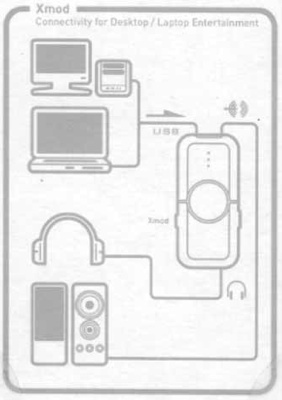While doing some holiday gift shopping for others I came upon a sale on an audio device by Creative named Xmod, X-Fi for PC & Mac.¬ Of course I couldn’t resist trying it out.
Xmod is a small external USB audio device that is suppose to
– Restore the details and vibrance that you music lost during MPC compression;
– Let you enjoy all you music and movies in surround sound on amy stereo speaker system or headphones; and
– Connect in seconds to your notebook, PC or Mac to create an Xtreme Fidelity sound system.
About X-Fi:¬ X-Fi is the new audio standard from Creative that gives you an experience beyond studio quality from your music and movies. X-Fi technology breathes life back into songs. It restores the details, expands the music to surround and creates an experience that goes beyond studio quality.
About X-Fi Crystalizer: Most downloadable music and movies are compressed, making downloads fast, and storage and portability convenient. The downside is that the quality and fullness of your songs and soundtracks are diminished. X-Fi Crystalizer analyzes audio, identifies the elements that have been restricted/damaged during compression and re-masters them by selective audio enhancement. X-Fi Crystalizer instantaneously transforms your CD and MPEs to crystal clear sound.
About X-Fi CMSS-3D:¬ X-Fi CMSS-3D expands your stereo MP3s and digital movies into surround sound with voices centered in front of you and ambient sound all around you. Designed not only for stereo speakers and multichannel systems, it even supports headphones, surrounding you with nine virtual speakers so you feel like you’re sitting in with your favorite band or that you’ve been dropped into the best seat in the movie theater.
My Experiences:
Installation: The connection could not have been any simpler (see diagram below). You use the provided USB cable and connect the Xmod to you computer via USB 2.0.¬ You then can plug in you speakers or headphones and set your computer to use the Creative USB audio device as the audio output. There is no software to install. It’s as simple as plug and go.¬ The Xmod also has an audio in port that can be used with a microphone or other audio input device.¬ My Mac with OS X 10.4.8 had no problems recognizing and using the Creative Xmod. The Xmod even comes with some white earphones.
Use:¬ There are only three main adjustment that you can make with the Xmod.
Volume: You can adjust the volume level by turning the top level control clockwise or counterclockwise to increase or decrease the volume. On the Mac this performs the same volume control as the keyboard volume controls or adjusting it using the mouse and volume level slider.
X-Fi Crystalizer enhancement level: One end of the Xmod serves as a selection button. You can press down on this end and select which mode the top control knob functions in. Using this method you can adjust the level of the X-Fi Crystalizer enhancement that you want.
X-Fi CMSS-3D enhancement level: By selecting another mode you can adjust the level of X-Fi CMSS-3D enhancement that you want.
Results:¬ I have only my ear to judge how well the Xmod performs.¬ However, I was surprised how much difference this little device made in the sound quality of my digital music.¬ The music appeared to be clearer with more definition between the highs and lows.¬ There was a life to the music that is not there without the Xmod.¬ I use a good set of Harman/Kardon 2.1 speakers on my Mac and the CMMS-3D did a good job of providing a virtual surround sound experience with the music taking on a fullness that is not there without it.¬ I did not notice any distortions.
Overall: With the ease of installation and the surprising good audio results I would highly recommend this device. The price is also right, $54-$79 depending upon the vendor. I’m certainly enjoying the Xmod!
Highly Recommended:¬
Technorati Tags: audio, creative, review, xmod