It’s been a couple of weeks since I began my personal GTD trial project and most of that time has been spent refreshing myself with the book “Getting Things Done” by David Allen and reading the huge amount of written material on the Internet from others who have been upon their own GTD journey. There’s been some really neat things done on this subject matter and let me say here that I have no illusions of creating a breakthrough. I only hope that I may be able to apply some of these techniques to improve my own productivity.
As I stated in a previous post, I have a few principles I wished to follow for implementing GTD.
- Keep it simple
- Fit my style and needs
- Make it flexible for future improvement
- Be willing to change it if it doesn’t work
- Use the right tool for the right job
- Learn from others
- Keep my mind open (big picture)
- Solve problems at lowest level possible
- Sense of humor
My GTD collection, processing, organizing and reviewing workflow is very similar to many if not most of the others out there. I guess if you’re going to try and stay true to the GTD process you can’t vary too far from the path. My work flow diagram can be seen below.
I’m at the point now where I’m testing and considering a number of software applications to find the one or ones that best fit my workflow and personal work style.
I want this GTD process computerized while also keeping it as simple as possible. To manage this I would like to use as few programs as possible and to have the one’s that I do use be able to share information seamlessly. One program I considered for this was Entourage. It has integrated email, calendar, to do, and project functions. But I’m currently very happy with Apple’s Mail program and to be honest I don’t want to switch to a Microsoft supported product. But, it’s still being considered.
I’m also serious considering using Kinkless GTD (kGTD) with OmniOutliner Pro. Reading a recent article about this combination was what originally inspired me to give GTD a shot, but I’ve since been considering others. I want to use this system for both my personal and work system and I’m not sure kGTD can scale up to that level. There’s also a concern about a disconnect between Mail and kGTD. I don’t want to have to run two systems, one for my email and the other for manual entries. When I finish my application selection I hope to have an application overlay of the workflow chart above to show how I’ve matched the applications to the process functions. Stay tuned!
Technorati Tags: GTD, Productivity
Discover more from
Subscribe to get the latest posts sent to your email.
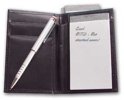
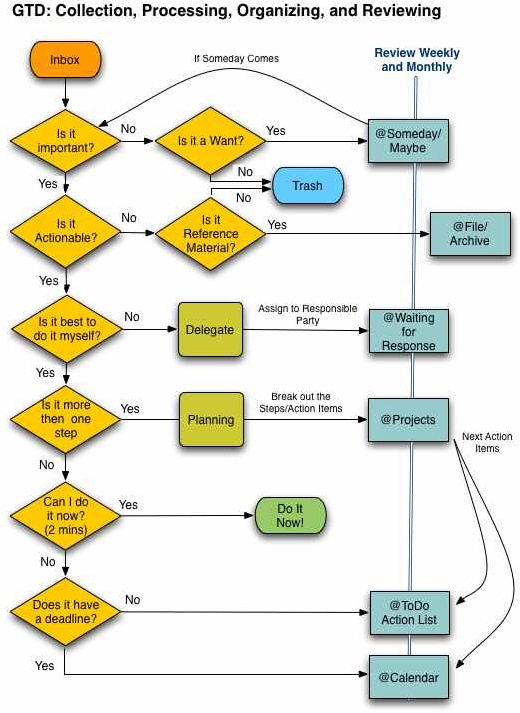
Your diagram is much easier for me than GTD original daigram. Especially, work flow around @Projects in your diagram. Good job.