In previous posts I’ve described upgrading my Linksys WRT54G router to DD-WRT V23 Firmware (VPN Version), and later¬ upgrading to version DD-WRT V23 SP1. This past weekend I performed a further upgraded to DD-WRT V23 SP2. DD-WRT V23 SP2 consist of mainly error and bug fixes.¬ A copy of the change log that accompanies V23 SP2 can be found here.
The upgrade procedure was painless and took all of ten minutes. I used the following steps to upgrade from DD-WRT V23 SP1 to V23 SP2.
1. I downloaded the and unzipped the appropriate file from the DD-WRT site.
2. I saved a file of my routers current configuration settings to my local PC.
3. I reset the router configuration to it’s default factory settings.
4. I used the GUI interface to select the correct downloaded binary file and began the upgrade to the new V23 SP2 firmware. After the new firmware was loaded the router automatically reboots.
5. Using the GUI interface I reloaded my saved router configuration settings file. Again there was a reboot.
6. I tested to confirm a successful upgrade and configuration.
7. Finished
The list router hardware that DD-WRT supports keeps growing and currently consist of:
Router:¬ ¬ ¬ ¬ ¬ ¬ ¬ Serial Number prefixes:
Linksys¬ WRT54G 1.0¬ CDF0xxx or CDF1xxx
Linksys¬ WRT54G 1.1¬ CDF2xxx or CDF3xxx
Linksys¬ WRT54G 2.0¬ CDF5xxx
Linksys¬ WRT54G 2.2¬ CDF7xxx
Linksys¬ WRT54G 3.0¬ CDF8xxx
Linksys¬ WRT54G 3.1¬ CDF9xxx
Linksys¬ WRT54G 4.0¬ CDFAxxx
Linksys¬ WRT54G 5.0¬ (JTAG only with cfe update, see http://wrt-wiki.bsr-clan.de/index.php title=Flash_Your_Version_5_WRT54G)
Linksys¬ WRT54GL 1.0¬ CL7Axxx
Linksys¬ WRT54GL 1.1¬ CL7Bxxx
Linksys¬ WRT54GS 1.0¬ CGN0xxx or CGN1xxx
Linksys¬ WRT54GS 1.1¬ CGN2xxx
Linksys¬ WRT54GS 2.0¬ CGN3xxx
Linksys¬ WRT54GS 2.1¬ CGN4xxx
Linksys¬ WRT54GS 3.0¬ CGN5xxx
Linksys¬ WRT54GS 4.0¬ CGN6xxx
Linksys¬ WRTSL54GS¬ ¬ CJK0xxx
Linksys¬ WRT300N v1 (v24 only)
Allnet¬ ALL0277
Buffalo¬ WHR-G54S
Buffalo¬ WHR-HP-G54
Buffalo¬ WZR-HP-G54
Buffalo¬ WBR-G54
Buffalo¬ WLA-G54
Buffalo¬ WBR2-G54
Buffalo¬ WBR2-G54S
Buffalo¬ WZR-RS-G54
Buffalo¬ WZR-G300N Mimo / Nfinity (v24 only)
Belkin¬ F5D7130/7330 (2mb flash)
Belkin¬ F5D7230-4 v1444 (2mb flash)
Belkin¬ F5D7230-4 v1000
Belkin¬ F5D7231-4
ASUS¬ ¬ WL500G-Deluxe
ASUS¬ ¬ WL500G-Premium
ASUS¬ ¬ WL-300g
ASUS¬ ¬ WL-500g
Motorola WR850G/GP¬ ¬ ¬ –> see flashing notes
Siemens¬ Gigaset SE505¬ –> see flashing notes
Siemens¬ Gigaset SX550i –> same as SE505
Ravo¬ ¬ W54-RT¬ ¬ ¬
Askey¬ ¬ RT210W¬ ¬ ¬
You’ll need to be sure and check the flashing notes that come with the firmware for any special instructions that may apply to your hardware.
I’ve been using DD-WRT as a replacement firmware in my LinkSys WRT router for some time now and have been very pleased with it’s feature set, reliability and user interface.¬ If your looking to give new life to a WRT router then I would highly recommend that you consider this firmware.
Technorati Tags: DD-WRT, firmware, linksys, upgrade

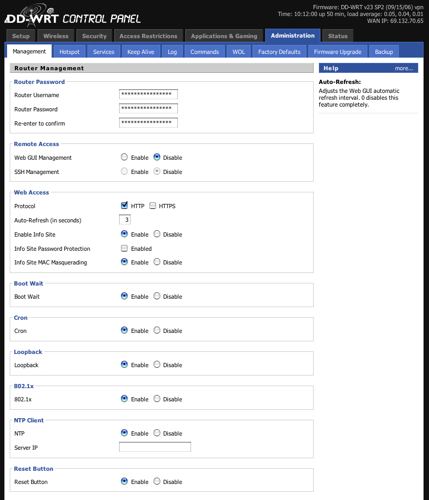
Hello Sir I want to setup a wireless modem router to connect the wireless network cameras, can u tell me which model and which company is better for me to purchase. And I need to cover minimum 30 meters range for each camera.
And tell me how many Access Points we can connect to Wireless modem router with cable or without cable.
Patan: That’s a tough question due to there being so many different variables involved.
As far as network cameras if you are looking for good professional level camera’s I’ve had good experiences with “Axis Video Cameras”. They are not inexpensive. Also you can get cameras that have a build in web server so that you can monitor the video using any browser simply by selecting the video camera fixed IP address.
As far as access numbers of access points and ranges it all depends upon the physical layout. A range of 30 meters is approaching the limit for most wireless access points so you may need additional access points to provide you the speed and coverage you want. There can be as many access points as you want or can afford. Without more detail I can make any better recommendations. Take care!
test Firm ware
dd-wrt v23 sp1 and sp2 thank
is tyhis work in TP-LINK
What about EnGenius products – are they supported by DD-WRT? http://www.engeniustech.com – outdoor EOC 3220 EXT with existing Linksys Router that is already using your product.
Matt,
If they’re not on the list DD-WRT provided for compatibility I don’t know if they would be compatible or not. Sorry I can’t help.
Hello everybody, where can I find the dd-wrt v23 sp2 manual user’s guide???
Thanks
The upgrade procedure was painless – mostly agree
and took all of ten minutes – took me a little longer
But thank you very much for the help
John,
quick shout out to matt askey who should be along shortly. Thanks again.
yeah..
Nice One John, very funny.
Your uppance will come
Matt
hi there, for EOC 3220 you can use firmware from aprouter you can try the emulator from http://www.aprouter.com.br/simulador/v6_1-en-sim/home.html
ive tested and it works. i use eoc 3220 v.1.39
thx,
AlexBali
Hi Earl,
I have flashed my Linksys WRT54GL with ddwrt-v23-SP2 too.It works fine for me. Though I have a question about the source code.Am not able to locate SP2 source code on the DDWRT website.They have the source only for the SP1 version.I would really appreciate any pointers on this.
Thanks
dd-wrt v23 sp1 and sp2 thank
i nedd version dd-wrt v23 sp1 and sp2 thank