My wife and I purchased a new home (new for us) and moved into it this past April/May. For the four years prior to this we had been renting either an apartment or condo. Renting is not enjoyable for either of us.
I’d always said that once I again owned a home that I would make it network and Internet ready. This weekend I finished up that project with the results that you see in the diagram at the bottom of this post.
Our house is a single level home. Since all the rooms are on one level there is considerable distance from one end to the other. Here’s some of the features of the home network I configured and installed:
1. I installed two wireless access points, one on the east end and the other on the west end, with one access point acting as a wireless bridge to the other. If a wireless capable Laptop PC connects to the more remote access point it is bridged to the other access point and the main network.¬ These two access points provide strong wireless coverage for the whole house.
2. I installed a wireless Apple Airport Express at our stereo in the living room. My music library is located on the PowerMac G5 in the main office. Using iTunes from this or any other iTunes equipped PC, including a laptop, I can connect to my music library and play selections through our main stereo system.
3. The External FTP Server (40gb) can be accessed from the Internet.¬ While I call it a server it’s no larger then an external drive enclosure.¬ It runs a mini version of Linux and provides secure FTP capabilities.¬ If there’s information I wish to have available from the Internet I load it to this server and then can access it from anywhere on the Internet.¬ I can also download data from the Internet to this Server to have readily available when I return home. The Firewall/Router will only allow FTP traffic to this specific IP address/device¬ so it’s fairly secure yet provides a way of getting data in/out of my network to the Internet.
4. The Infrant ReadyNAS is the device I reviewed in an earlier post. It serves as the main data and back-up storage device for all the computers on the network.¬ It has four hard drives with RAID and if a drive fails the device will continue operating.¬ The failed hard drive can be swapped out with the device running and it will automatically rebuild the data on the new drive.¬ You’ll notice that this device and most of the computers are located on a pair of gigabit switches to provide the fastest data transfer rates possible.
5. Both of the LinkSys routers are running DD-WRT V23 firmware. This allows for some custom setting and even provides the ability for Quality of Service (QOS) settings.¬ If a computer is downloading using bit-torrent or playing an on-line game, you can adjust the alloted bandwidth to keep from completely shutting out the other computers access to the Internet.
I think I’m finished with this project for the most part.¬ I’ll live with it and look for areas needing improvement for a while.¬ I do have my eye on doing some direct video streaming in the future, but that’s not going to happen now.
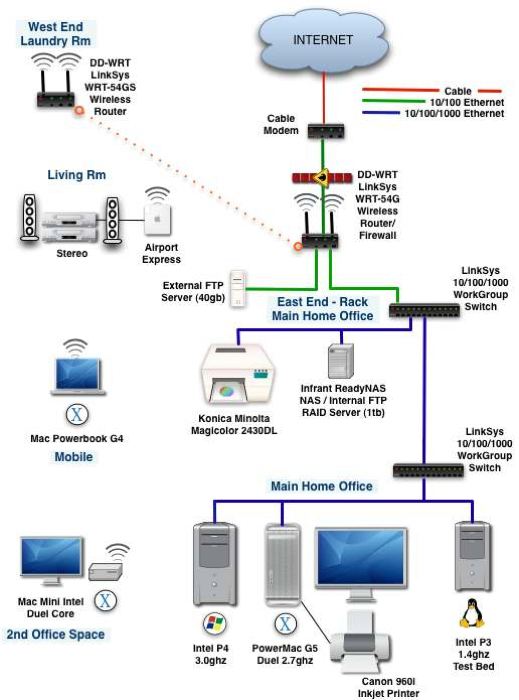
All-in-all this was very enjoyable project and I know we’re going to enjoy being able to use a computer from anywhere in the house.
Technorati Tags: hardware, home, network
