Overview:

I’ve recently had an opportunity to evaluate ConceptDraw MINDMAP Professional. MINDMAP Professional is an application which aids the process of brainstorming and project planning utilizing mind mapping and outlining tools.
A mind map is a powerful graphic technique which provides a key to unlocking the potential of the brain. The mind map has four essential characteristics:
* The subject of attention is crystallised in a central image
* The main themes of the subject radiate from the central image on branches
* Branches hold a key image/word printed on the associated line – details radiate out
* The branches form a connected nodal structure
What they say about MINDMAP:
ConceptDraw MINDMAP promotional video
– MY IMPRESSIONS –
Features and Use:
ConceptDraw MINDMAP supports both Windows and Mac. I evaluated the Mac Version 4.5.6 for this review.
When first opening the Mac version of MINDMAP you might notice that it doesn’t quite look like a native Mac Application. That’s not to say that MINDMAP has a bad user interface, I actually found it to be easy to learn and use. However, since the product is cross platform (Windows & Mac) as well as sharing much in common as ConceptDraw’s other products, there were compromises to be made. Considering the rich feature set, ConceptDraw has done a good job of making the interface as simple as possible.
MINDMAP performs all the normal functions of a modern mind mapping application. You can create the mind maps in either a graphical or outline view. Adding text notes, icons, or symbols is an easy matter. There are at least 3,000 standard icons supplied with MINDMAP Pro. You can also add call-outs to your map or have independent nodes.
MINDMAP supports task completion data in the form of a start and finish dates and can show percent of completion. This supports export to either Microsoft (MS) Projects or ConceptDraw’s own Project application.
The professional version has a very strong export capability. It supports most the image or picture types, PDF, html, and MS PowerPoint. In addition, outlines can be exported to MS Word. There is also export support for the Apple iPod. Outlines or text can be exported to an iPod as text and maps can be export as slideshows.
MINDMAP will import tasks from MS Outlook, outlines via OPML, and open MindManager mind map files.
As mentioned earlier, I found ConceptDraws’ MINDMAP to be easy to learn and use. I could see the strong relationship it has with it’s cousin, the vector drawing program ConceptDraw VI. This gives MINDMAP capabilities beyond mind mapping only applications. MINDMAP can be used to make flow charts and to chart business processes.
I thought it easiest to learn MINDMAP by letting it review itself. You can see below the mind map I created which serves as the framework for this review. This was an excellent way to become familiar with MINDMAP’s features and capabilities.
ConceptDraw MINDMAP Pro is a strong and capable mind mapping package that excels in it’s ability to exchange data with other applications and in providing additional drawing, sorting, and node arrangement functions.
The finished product, either mind maps or outlines, are of good quality and easy to produce.
The only real issue is that the MINDMAP professional version may be a little expensive ($249) for personal use, especially since this is a very specialized application. However, when compared to other similar feature rich products it’s price is very competitive.
I understand that version 5 is being developed and will bring many addition features and improvements. It should be interesting to look at that version when it’s released.
Update: 2/28/07 – It’s been pointed out that there’s a Personal Version of MINDMAP available for $119.
Recommendation:
Recommended –
Technorati Tags: ConceptDraw, mind mapping, mind maps, mindmap, review, Software
Discover more from
Subscribe to get the latest posts sent to your email.
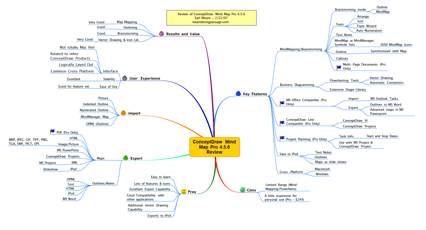
There is also available Personal version of CD MINDMAP for only $119.
Good review my friend. I experienced using many mind mapping software such as iMindMap, Mindjet, ConceptDraw MINDMAP, Inspiration, NovaMind and free mind mapping software (FreeMind). I found that ConceptDraw is the professional one and easy to use with fully functional features.