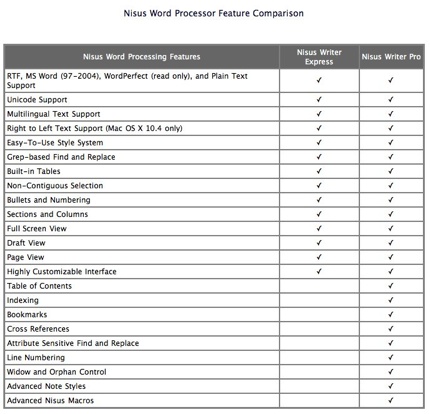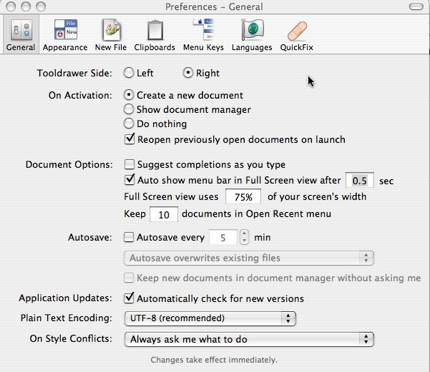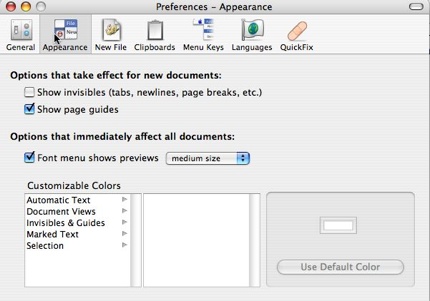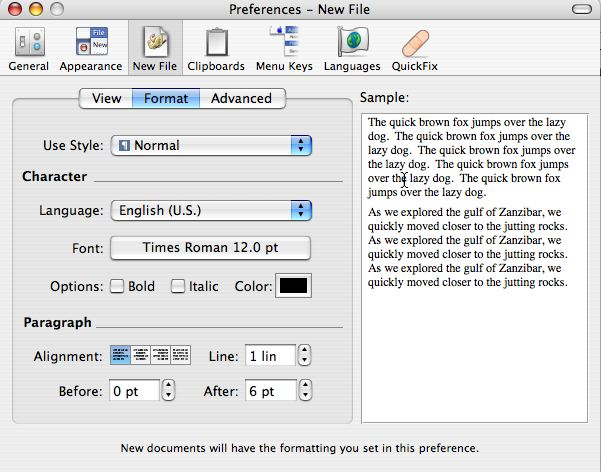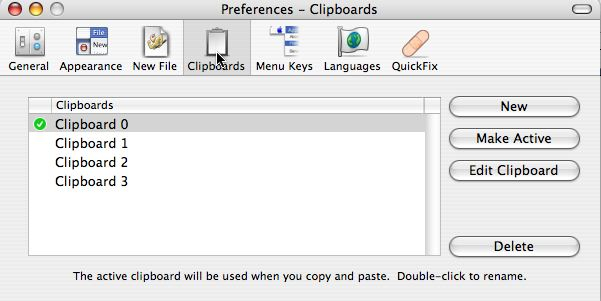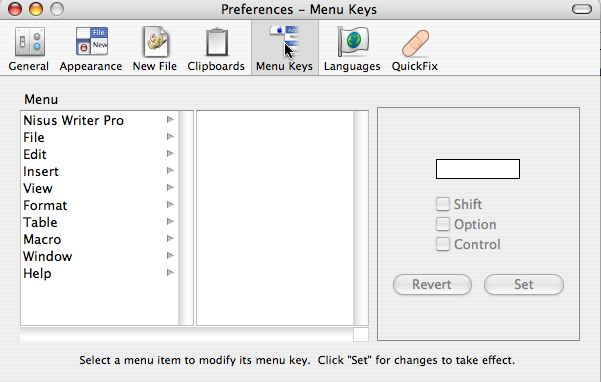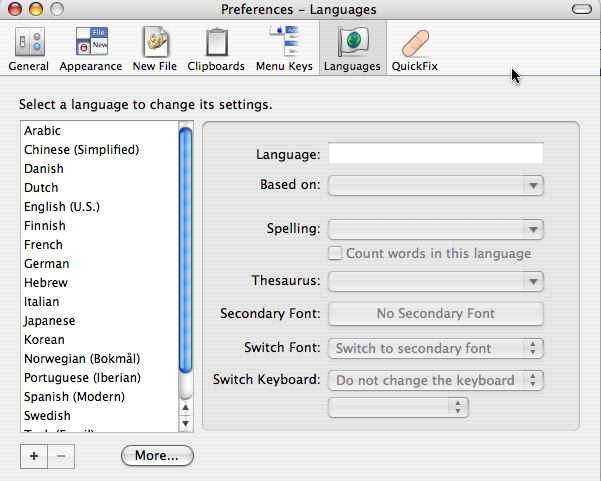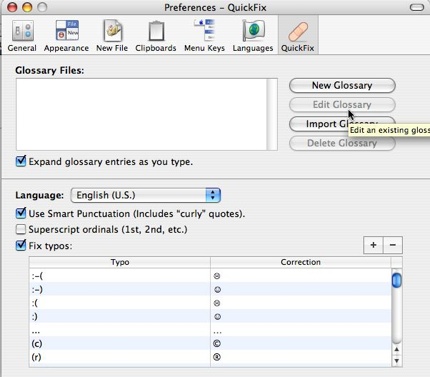I’ve been using Nisus Writer Express as my main word processor for some time but with the recent release of Nisus Writer Pro I decided to upgrade. The upgrade was a reasonable $45 and the process was painless.
Let me state that I own and sometimes use Microsoft Office 2004 for Mac. It’s a good product, but like most mature Microsoft produces it suffers from application bloat. It’s also currently not an universal application (doesn’t run natively on Intel Macs.) Both Nisus’s Writer Express and Writer Pro are universal applications and easily outperform MS Word 2004 on Intel Mac’s. I suspect they will still outperform Microsoft’s Office 2008 Mac Word application when it’s released.
One of the first things you’ll notice about either of the two Nisus word processors is the simple and straight forward user interface.
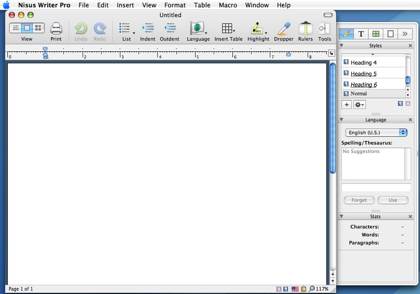
They both have a very user friendly look and feel that the average user will grow to appreciate. This is not to say that the Writer Pro doesn’t have all the features most user could want in a word processor. On top of the feature that Writer Express had the Pro version has added:
- Table of Contents
Indexing
Bookmarks
Cross References
Attribute Sensitive Search
Text Wrap Around Images
Line Numbering
Window and Orphan Control
Extended Macros
Enhanced Note Styles
Glossaries
and more
There’s also a full screen mode for those who want no distractions when they write. If you wish to compare Writer Express and the Writer Pro products, Nisus provides a handy chart for feature comparison.
A huge consideration in selecting a main office application is what formats can it read and write documents in. If you have friends or colleges that use MS Windows or other word processors on a Mac or Linux you can probably exchange documents with them with no problems. Below are the formats that the Writer Pro can read/write documents in:
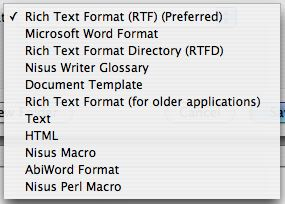
As you can see, Rich Text Format is the preferred format, for both Writer Express and Pro. Rich Text Format is somewhat a universal format for written documents and is support by almost all word processors.
You can often learn a great deal about an application by looking at it’s preferences. For instance, notice the strong multi-language support with Writer Pro. I’ve included screen shots of the options that Writer Pro offers via it’s preferences setup.
Via my own experience, I’ve found that Nisus offers good support for their products and regularly release upgrades and bug fixes as required.
If you looking for an alternative to MS Word then I would highly recommend Nisus Writer Pro. If you need a good word processor but don’t think you need all the bells and whistles, give Nisus Writer Express a shot.
System Requirements:
Mac OS X 10.3.9 or later
Mac OS X 10.4 is needed for full right to left text support
Technorati Tags: apple, mac, nisus, nisus writer expess, nisus writer pro, software review
Technorati Tags: apple, mac, nisus, nisus writer expess, nisus writer pro, software review