Above is a diagram of the Media/Network we use to keep in touch with the world and to provide the services we enjoy while on the road.
This past year has been a time to learn what works for us and what doesn’t. As you might expect, some of our initial components and thoughts on this subject have been discarded and some newer ones added.
Here’s a list of the services we currently have and how we access them:
- Internet access over our own coach WIFI network (SSID: ALP01) via local park WIFI, surrounding area free WIFI or Verizon Cellular HotSpot;
- TV News, Sports, Entertainment via park provided cable, built-in digital over-the-air antenna or Dish Network mobile satellite plan;
- Music via blue-tooth device, MP4 storage device, Network Media Server or music/mp4 CD over the Furrion DV1200 over living room 5.1 stereo speakers or a pair of built-in external coach speakers; and
- Pre-recorded movies or tv-shows via a ROKU 3 device, Network Media Server or DV1200 DVD player.
Details of the components:
(1) Peplink Pepwave Surf SOHO 3G/4G Router with WiFi as WAN (SUS-SOHO-T) – This is the heart of our connection to the outside world via whatever source is available. This router can have variable sources: Accessing Internet via a local WIFI source; WAN connection using an external router, or via a cellular modem via USB port. It prioritizes each source and automatically switches between them when or if they go down, ensuring the greatest amount of up-time.
(2) Ubiquiti Networks Bullet M2 Network Antennas, Titanium (BM2-TI) – This is an external antenna/router which is placed high on the outside of the coach. It can pull in distant WIFI over a mile away and provide a link to the internal Surf SOHO Router (1) via the WAN port.
(3) Verizon Jetpack® MiFi® 6620L mobile hotspot. This device, in addition to its ability to provide a mobile hotspot, connects to the Surf SOHO Router via USB to act as an additional source for Internet access. This allows the use of local WIFI when available and then switches to this Verizon account as required.
(4) Synology DiskStation 4-Bay Network Attached Storage DS412+ – This provides multi-disk network storage of data, music and video with the protection of a raid disk array. A built-in Plex Server allows the playing of music and video via the ROKU (8) Plex Client.
(5) NETGEAR ProSAFE GS208 8-Port Gigabit Switch (GS208) – This is the heart of out hardwired ethernet network. It provides a high-speed path for the ROKU media device to both the Internet and the Network Media Device (#4 – Plex Server).
(6) Brother HL-L2360D Wireless Duplex Printer – a very fast, durable, reliable and fairly small two-sided wireless laser printer.
(7/7a) DISH ViP211z HDTV Single Tuner Satellite Receiver / Pathway X1 Portable Carryout Satellite Dish – This is a mobile solution for Dish Satellite Network. It sets up in a few minutes and a quick call to Dish Network gets you the new local channels.
(8) Roku 3 Streaming Media Player – This allows access to most of the popular on-line streaming services if you have a subscription and Internet bandwidth. It also has a Plex Client which will play video or music from the Plex Server on the Media Server (4).
(9) Kinivo 501BN Premium 5 port High-speed HDMI switch with IR wireless remote and AC Power adapter – supports 3D, 1080p. This allows running only one HDMI cable to the TV and easy switching of the video sources via this switch.
(10) Furrion DV1200 Media Device – This is a multi-function media device supplied with the coach. It includes 5.1 Speakers and a built-in DVD player as well as blue-tooth access for music.
(11) Furrion TV – 50″ HD TV supplied with the coach.
I find it enjoyable to put something like this together and getting it to all work together. It certainly looks more complicated presented here than it is in actual use. Almost all of these pieces fit into two small cabinets and the cable/satellite cable access from the outside to the inside came pre-wired. The digital TV antenna, cable/TV switch, DV1200 and TV all came with the coach pre-wired.
The whole media system is controlled by a single Harmony One remote control and has thus far been reliable.
Usually, I can have everything connected to whatever surrounding circumstances we find ourselves in about 30 minutes after setting up the coach.
(Dear Reader – this is Brook’s other half. While it is easy for him to make all of the above perform as expected in record time, I would be dead-in-the-water should he step away and I try to do anything short of turning the TV on. Just sayin’.)
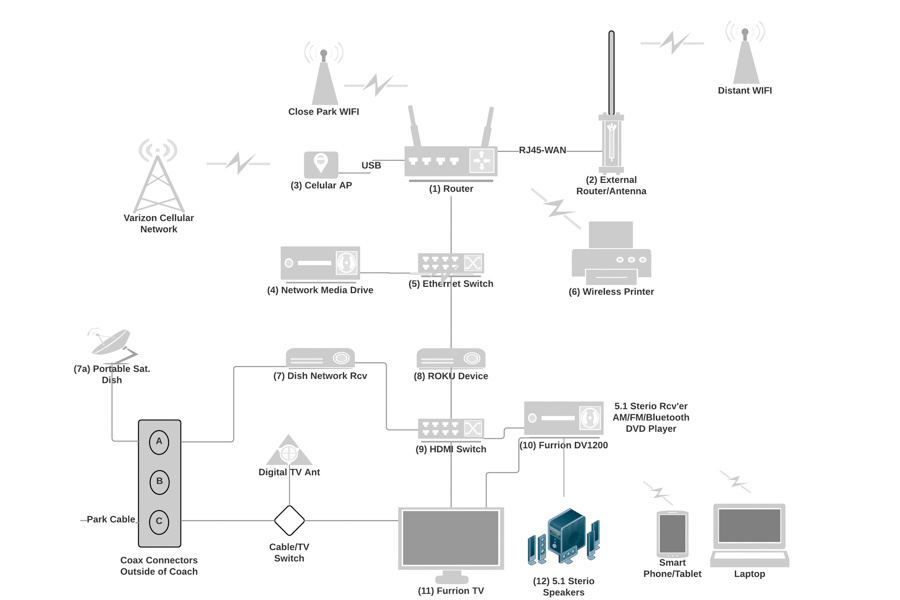


The whole time I’m reading that post I’m imagining a conversation about “someone” not knowing how to get it all turned on and tuned to the right station! I’m glad Bonnie cleared that up for me!
I’m sure your WiFi access is pretty reliable most places, but can imagine some places you’re likely to be where you’ll need all that stuff. Best to be prepared!
Getting it “connected” to the surrounding services when first arriving is the more complicated part. After that, is’s pretty much automatic. We’ve only had one location where we had almost no Internet. That was a small campsite in Florida where there was no local WIFI and almost no Verizon coverage.
LOL As I started to read your details my eyes began to glaze over and by the time I got to detail # 4 they began to hurt. :-) Actually I followed it pretty closely. However, I would probably need to take my grandson along as I my IT guy if I was to be a full time Rv’er. My sister and brother-in-law have a similar setup and I think use the hot-spot quite a bit in their RV.
Yeah, Monte, I knew while writing this post that for many it would provide a great opportunity for a snooze. The target audience is probably very small…just a few other RV techno geeks such as myself. Now most RV’ers have much simpler similar subsets of this setup or they may have almost as much “stuff” but never lay it all out altogether in a diagram. But as Popeye said, “I am what I am and that’s all that I am” so there’s no use in pretending I don’t enjoy this. :-)
I’m thoroughly impressed Brooks, an excellent network architecture I must say. Technology is amazing but Bonnie’s statement really brings home the fact that as amazing as technology can be, it is still designed for geeks and is anything but intuitive :)
Cedric, when it’s all working it’s mostly invisible and taken for granted, as most technology is, and when it’s not Bonnie has great influence with the local tech support — it usually gets fixed quickly. :-) In this case, part of the complexity is there’s a lot of redundancy built in. Who knows, perhaps in time there will be a voice activated AI (Amazon Echo or Apple Siri) which can control, troubleshoot and fix it all — including itself. I disagree, I don’t believe most technology is designed “for” geeks, but most is designed by geeks and at least currently and for many reasons the final product often falls short of being intuitive. So let’s just hope geeks don’t become extinct. ;-)