I’ve been bouncing around an idea of using slides and transition effects to display a photo as a dynamic composition.
The “Beta” example below demonstrates a simple two layer process — but I envision taking a photo through multiple levels, each layer/image different but still recognizable as being built on the one before or the core image. The viewer would watch as the images change before them – flowing smoothly from one step or stage in its life to the next.
Still working out my final vision for this, but if you view the demonstration below think of it as a test bed of a type of virtual gallery where you not only see the images but also their progression to/from other forms.
To view, click anywhere on the image below. I’ve done my best to compress the video file but it’s still about 9.6mb. Even at that level of compression tonal range, contrast and details have suffered — but then, it is a test bed.
The MP4 video file runs 3 minutes 36 seconds and is in 720p H.265 format. There’s audio as well if you have speakers have a listen.
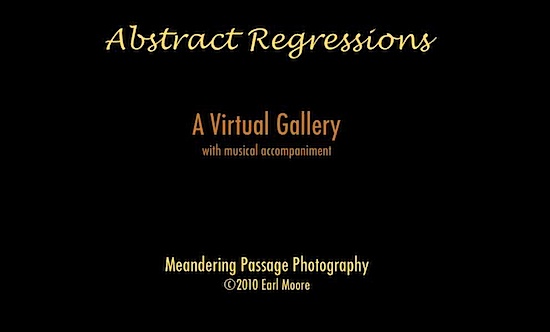
For this beta, I started with 20 specific subject photos, made on the same day in the same forest and then selected ten images to work with. From those ten I then created other versions as abstracts.
It’s a little rough around the edges but I’m still developing both the thoughts and techniques. Let me know if you have any problems viewing it. Feedback or suggestions are certainly welcomed. Perhaps some of you have done similar things and can save me wasted effort.
*Music: “Tulip Trees” – Rob Costlow – 2005
Very cool!~
Yvonne, thank you very much. I’m glad you liked it.
Good work, Earl! Besides the images and their transitions I like very much what you didn’t provide: the concoction of effects seen only too often in presentations.
This is wonderful quiet and meditative work, differentiating in a narrow theme and a narrow color set, with matching music. The only thing I’d miss is sometimes a marker at the start of a sub-sequence to alleviate jumping back to the start of a transition (however I don’t know if and how this is possible). Oh yes, and a fade-out of the music at the end of the show would be nice.
Markus, thanks! I wanted to maintain a simplicity with this, so there’s only two basic transition types — slide and dissolve. I hope to always keep that sense of simplicity, even in later versions.
I’m still discovering the possibilities so for a more finished product I think the music fade-out would be a definite and chapter/subsection markers would be nice if possible.
I appreciate your feedback and kind words. You’ll see more posted here as I progress.
The series played very smoothly. I found the abstractions that moved to a discrete, sharp object very interesting and worthwhile. I think the concept is innovative, original and well worth pursuing, Earl. Fine test bed start!
Don, I’m glad it was playing smoothly. Video over the Internet can still be a bit of a grey area. I appreciate your kind words and feedback!
Very good, Earl! Something I had never seen before or thought about. Looking forward to seeing this done with multiple layers.
Monte, thanks, I’m looking forward to experimenting with multiple layer. I need to find the right image and create fitting processed versions of it so it really flows and tells a story. I’ve still got some technical issues I need to work on as well.
Really like what you’ve done here, Earl. Very interesting technique and a great subject too. The music went well with the images. My only quibble (very minor) would be with the sliding transitions. Somehow they seemed a little jarring compared to the soft, abstract subject matter and the subtle transitions between concrete and abstract. Wondering if fade-in/fade-out or some other kind of transition would work better?
Eric, good to hear your feedback on this. Nothing’s locked down so I’m open to what works best. The sliding transactions were from my initial vision of this being like a virtual gallery with photos hung along a wall with the sliding representing side-stepping down the wall viewing each photo in turn — but that may not translate well. I got lots of ideas buzzing in my head just now. :-)
Thanks again!
Well my internet is soooooooo slow…I was not able to see anything :-(
Sidney, I’m sorry you are not able to view this. It is a rather large file and I am not able to reduce it more.
Excellent, Earl. I enjoyed seeing the abstract first, then seeing the ‘actual’. It was a nice bit of mind candy. We always like to try to figure out what something is when we see an abstract and you provided those ‘answers’ in a nice way. The only thing that I would say is to perhaps build the music in the beginning and fade it at the end, giving nice transitions on both ends, but that’s just a personal preference.
Paul, thanks, and I’m glad you enjoyed it. I agree about the music and in final rendition, whatever that turns out to be, the fade-in and fade-out will be taken care of.
Earl. Great job with this. I loved the painterly->photo transitions best. And of course I love Rob Costlow. Beautiful choice. While I didn’t find the slide transitions jarring like Eric, I do see the merit of his suggestions of fades, or perhaps other things to play with and try out. And yes, it was mercifully free of 15 types of cheesy transitions. It’s easy to go overboard, and clearly you knew all that. It’s a great way to showcase a series of photos. I’ve always been a fan of some of the stuff done at places like Animoto.
What did you use for the production? iMovie maybe or something heftier? I’ve been playing a lot with Blender for photo work lately (including animations). It’s a definite learning curve but so powerful and open-ended.
Richard, thank you very much! Fear not, I’m staying with simplicity with the transitions but everything is still open for the moment as I continue to experiment on what is the best way to create and use these methods. I thought of you when I used that Rob Costlow number.
I used “Fotomagico” to create the slideshow and the HD movie. Then I took that LARGE movie file and compressed it to less then half it’s original size using an open source application called “Handbrake.”
I’ve not been able to make the switch in my mind to on-line apps. Having grown up when at first there wasn’t an Internet, and then even where there was connection was for so long slow and unreliable (I can still hear that modem negotiating rasp in my head) I’m still not ready for that leap of faith — perhaps, I’m too old. ;-)
Very nice Earl. Very creative idea – as Paul said, you build the anticipation nicely to figure out what is behind the abstract. I kept wanting to reverse the video though to go backwards because some of those abstracts were very cool.