I recently published a post looking at three significant Mac OS X desktop blog authoring applications. For balance I thought I would give a brief look at a couple of the existing browser based alternatives.
Browser based blog authoring tools, for the most part, will not have the depth of features of standalone applications. However, they have some advantage in that they are integrated with an Internet browser which makes them convenient for gathering related links and information for your post. They can also be idea for those times you don’t want the complications or space demands of separate application, such as on a laptop.
Below are two such browser based solutions that are available for the Mac.
—
ScribeFire 1.4.1 for FireFox – ScribeFire is an Add-on for the popular FireFox Browser.
Once activated, by using the ScribeFire button at the bottom of the page or right clicking in the browser and selecting one of the ScribeFile options, the browser window is split horizontally with the ScribeFire editing screen and options at the bottom.
ScribeFire features WYSIWYG and HTML editing, live previews, link and image insertion tools, multiple blog support, tag/category support, page listings, notes, and previously posted article editing capability. It also supports Technorati and del.icio.us tags, trackbacks, pinging, and image/file uploads.
A unique ability of ScribeFire is querying Technorati for related or linked blog posts so you can consider all related information.
ScribeFire is a very capable blog editing tools but there are no image management or editing features built in. You must prepare your images prior to upload with this applications.
ScribeFire is free and can be downloaded here.
Flock 0.9.0.1 – Flock is a web browser that is designed to integrate with the Web 2.0 environment of blogging, photo sharing, feeds, social site contributions, etc. It’s available in a Mac OS X version and includes web tools that help with related tasks. One of these tools is for blog authoring.
For blogging, Flock opens a separate editor window which supports WYSIWYG and html editing as well as previews. Flock’s editor also supports full drag & drop capabilities, multiple blogs, blogging while offline, image or file uploads, categories and editing of previously published posts.
With Flock there seems to be a weakness at managing images as well as blog post tagging. But otherwise it’s a well integrated package. Flock has additional usefulness due to it’s other web related tools.
Flock is free and can be downloaded here.
—
Both of these browser based blog authoring applications are capable of general blogging duties and have the advantage of being free. However, neither of them have the depth of features you’ll find in desktop blog authoring applications.
I’ve used both of these applications on occasion to post to my blog and I keep ScribeFire available in my toolset. They are especially useful for a back-up method of blogging on a second computer or laptop.
You should download each of them and evaluate if they have a place in your applications.
Do you know of any other substantial Mac Browser based blog authoring tools or add-ins? If so, let me know in the comments and I’ll gladly take a look and perhaps add them to this post.
Technorati Tags: apple, blog, blogging, os x, software

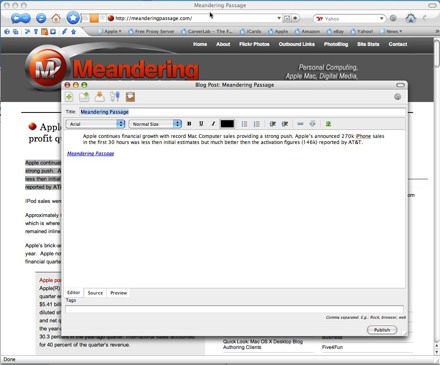
Thanks Earl for the comments you made on http://www.terinea.co.uk/blogs/terineatechtips/2007/07/27/edinburgh-coffee-morning-2/#comments – i was the guy Jamie was trying to help and I’ll certainly check out your recommendations. Slainte, as we say over here.